You can add items to the Taskpane at any time by dragging the title bar of an open form across into the Taskpane, by right-clicking in the taskpane and choosing  Add from the short menu, or by clicking the
Add from the short menu, or by clicking the  in the Taskpane Group form.
in the Taskpane Group form.
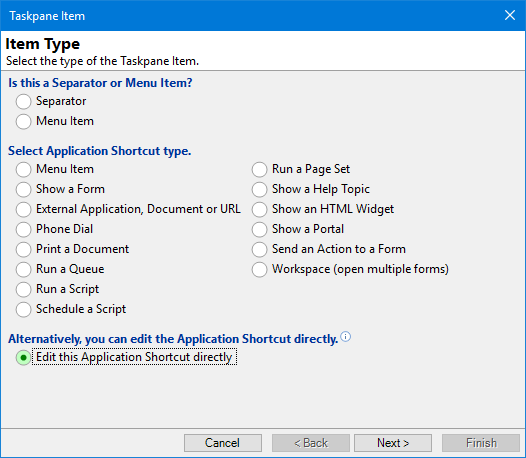
Choose the type of Taskpane Item you want to add by selecting one of the options and clicking 
Is this a Separator or a Menu Item?
| Item | Description |
|---|---|
| Separator | A Separator is a line that separates groups of Taskpane items |
| Menu Item | A Menu Item is a link to a page in finPOWER Connect chosen from the Menu Options. |
Select Application Shortcut Type
You can also choose Menu Items from here, or select from a range of other applications or tasks in finPOWER Connect.
| Item | Description |
|---|---|
| Show a Form | Show a Form that is currently open and can be run from an Application Shortcut, e.g. a form that is not in the middle of a wizard. |
| Launch an External Application, Document or URL | Launch a selected Application, such as MS Word, a Document or a Website. |
| Phone Dial | Dial a preselected phone number. |
| Print a Document | Produce a pre-selected document. |
| Run a Queue | Run a pre-configured Queue. Click here for more details about setting up a Queue. |
| Run a Script | Run a script. |
| Schedule a Script | Run a script at regular intervals for a set time. |
| Show a Help Topic | Show a Help Topic. |
| Send an Action to a Form | Cause a Form, or all open forms, to perform an action. |
| Workspace | Create your own standard workspace by opening a range of forms. |
Edit this Application Shortcut directly?
You would normally only select this option if you wanted to see how an Application Shortcut is made up for inclusion in a Script, e.g. a hyperlink in a Summary Page Script or if you want to paste it somewhere, e.g. as an Application Shortcut to launch when the database is opened under Tools, User Preferences.