To add a button to show a Help Topic to your Taskpane, from the Taskpane Item Wizard select "Show a Help Topic" and click  .
.
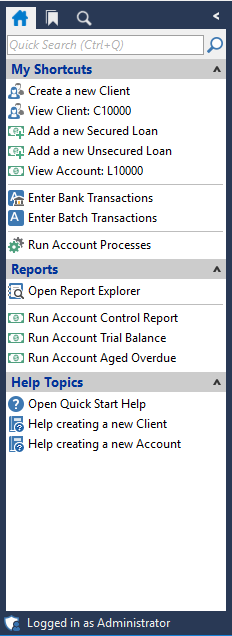
To go to the taskpane item wizard, click here for the Help topic "Customising the Taskpane".
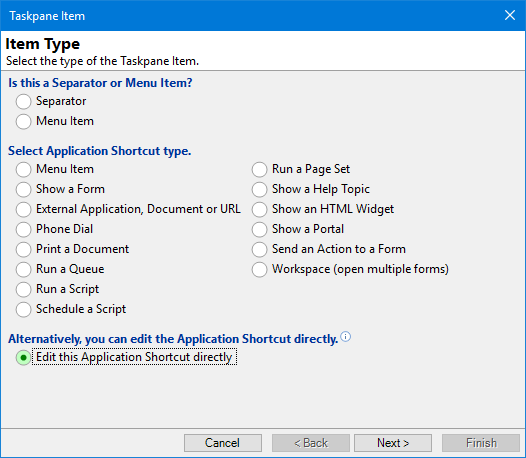
Specify the File Name of the Help File
Enter the name of the Help File. Omit this information if the topic to display is the main help file.
Specify the ID of the Help Topic to Display
To find the Topic ID you require, Scroll to the bottom of the page and in the bottom right hand corner is the topic ID for example, the Topic ID for this page is: Orientation.Taskpane.AddTaskpane.ShowHelp.
Highlight the Topic ID with your mouse, then right click and select copy.
Right click in the Topic ID field in the Taskpane Item Wizard and select paste.
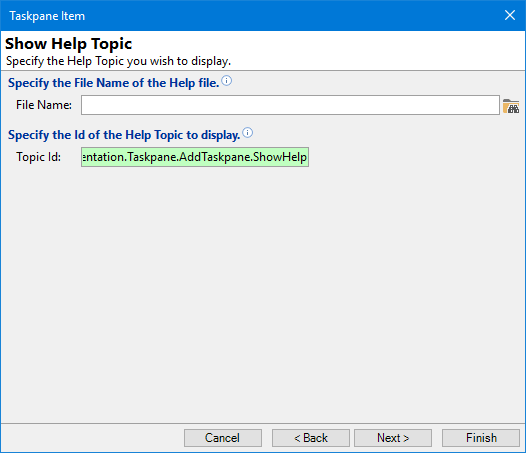
Click  .
.
Other Details
Label your new button accordingly and write a tool tip that will appear when hovering over the button. This tool tip will explain in more depth what the button does.
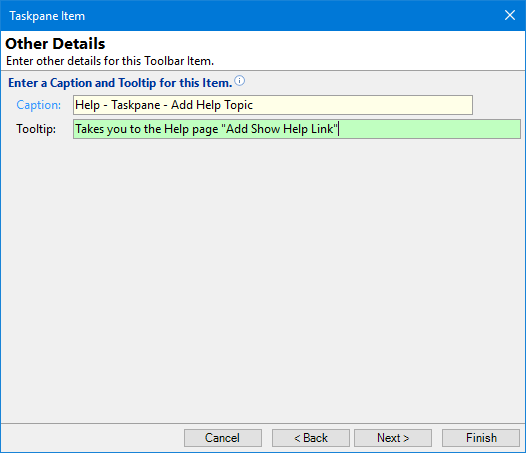
Click  .
.
Optionally choose an icon to represent the new command from either the dropdown list or import your own image.
Click
 and you will return to the Taskpane Item form. From here choose where you would like to position the new item using the button strip (shown below) or click
and you will return to the Taskpane Item form. From here choose where you would like to position the new item using the button strip (shown below) or click  and then
and then  again.
again.
Button Strip
| Icon | Definition |
|---|---|
 | Add a new Taskpane Item |
 | Delete selected row |
 | Select all rows |
 | Select no rows |
 | Select all rows above including the current row |
 | Select all rows below including the current row |
 | Move the current row up (Ctrl+Up) |
 | Move the current row up (Ctrl+Down) |
 | Cut the selection to the Clipboard |
 | Copy selection to the Clipboard |
 | Paste from the Clipboard |
 | Click to reset this Taskpane to the default Items |