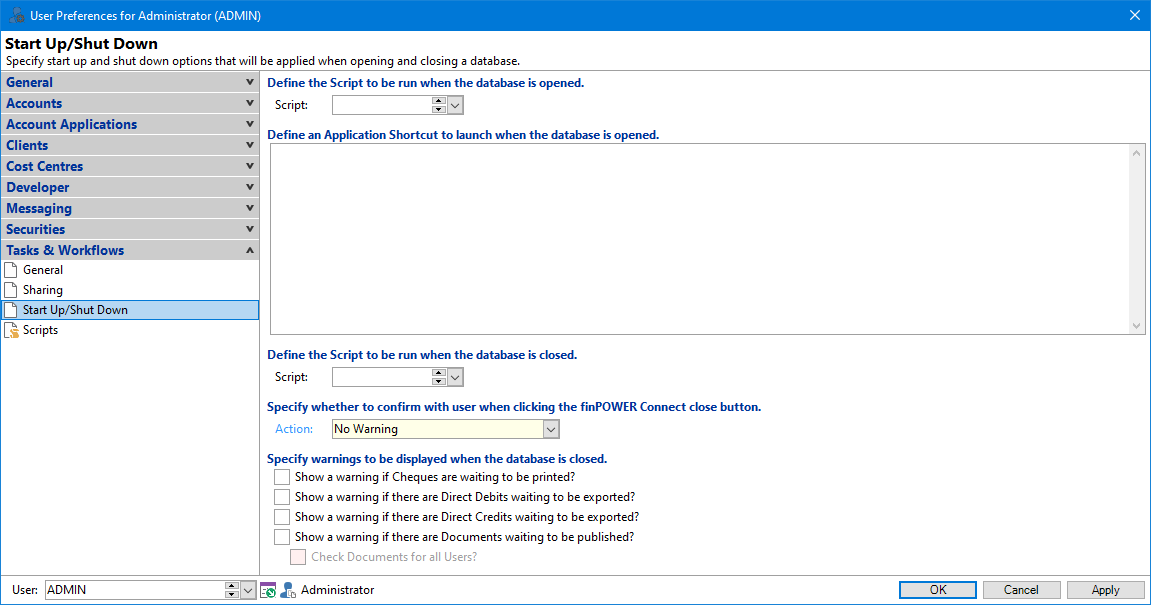
Script
Optionally, select the script to be run each time the database is opened.
Define an Application Shortcut to launch when the database is opened
Enter the Application Shortcut to be launched when the database is opened.
Each User can customise the way finPOWER Connect looks on start-up. You can choose to have one form open, or define a whole workspace with multiple forms and Search screens that automatically open when you start finPOWER Connect.
To create an Application Shortcut that opens multiple forms when finPOWER Connect starts up.
- Ensure that all forms are closed except for the forms that you want to appear in your workspace when you open finPOWER Connect
- Right-click in the Taskpane and add a "Workspace" type Application shortcut.
- Click Next in the Taskpane Item wizard.
- The code to open the forms will auto-populate for the currently open forms.
- Finish the wizard
- Right-click the new Application shortcut and select Edit.
- Select Edit this application shortcut directly and click Next.
- Copy the text from the Workspace Item textbox contents
- Close the Taskpane Item form.
- Paste the text into the User Preferences, Startup application shortcut textbox.
Script
Select the script to be run each time the database is closed.
Action
No Warning, finPower Connect will close. (This is the default).
Always display a warning, the User will be asked to confirm that they wish to close finPOWER Connect.
Only display a warning if forms are open, if there are no forms open then finPOWER Connect will close otherwise the User will be asked to confirm that they wish to close finPOWER Connect.
Show a warning if there are Direct Debits waiting to be exported?
Tick to display a warning if there are Direct Debits waiting to be exported when closing the database.
Show a warning if there are Direct Credits waiting to be exported?
Tick to display a warning if there are Direct Credits waiting to be exported when closing the database.
Show a warning if there are Documents waiting to be published?
Tick to display a warning if there are Documents waiting to be published when closing the database.
Check Documents for all Users?
Tick to check if there are Documents waiting to be published for any User.