Report
| Description | The Account Trend Report displays the trend or Comparative values over time for such things as Cash Price, Amount Financed, Balance Payable, Current Balance or specific Elements. |
| Purpose | An effective marketing tool which allows you to analyse trends in element values and therefore provide key management reports. |
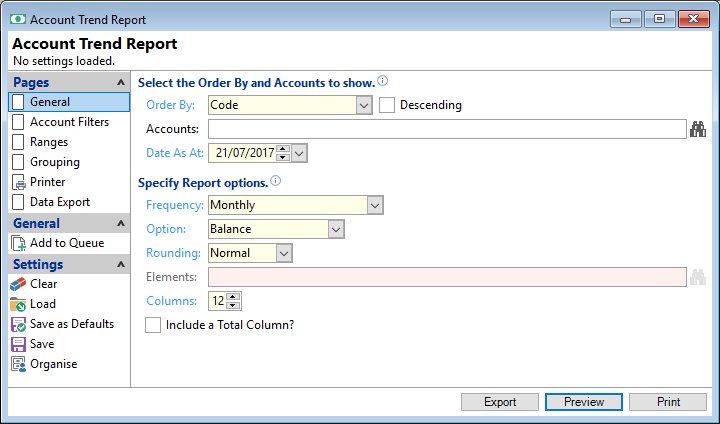
Order By
Select the order in which the report is to appear, by Code, Name, Date Quoted, Date Opened, Overdue, Overdue Days, Contractual Overdue, Contractual Overdue Days, Balance, Next Payment Date, Last Payment Date or Maturity Date.
Descending
Tick to display in a descending order or leave blank to display in an ascending order.
Accounts
Select the Accounts to be included or leave blank to include all.
Frequency
Select from the drop down list the Frequency for the report, by Daily, Weekly, Fortnightly, 4 Weekly, 30 Days, Monthly, EOM (End of Month), 2 Months, Quarterly, 6 Months or Yearly.
The frequency is not limited to the list shown and any valid date cycle can be entered. For example M20 for 20th of the month. Go to Queues, Date Expressions for more examples.
Option
Select the Account Trend option; Balance, Elements, Overdue or Contractual Overdue.
Rounding
Select the level of rounding required; Normal, Whole, or Thousands.
Element
Select the Elements to be included or leave blank to include all.
Columns
Select the number of "Columns" for the report, e.g. 1 to 99. Any number of columns selected over 12 will not display well on a Preview and is instead designed for the report to be exported.
Include a Total Column
Tick to include a Total column, calculating the actual total of all columns.