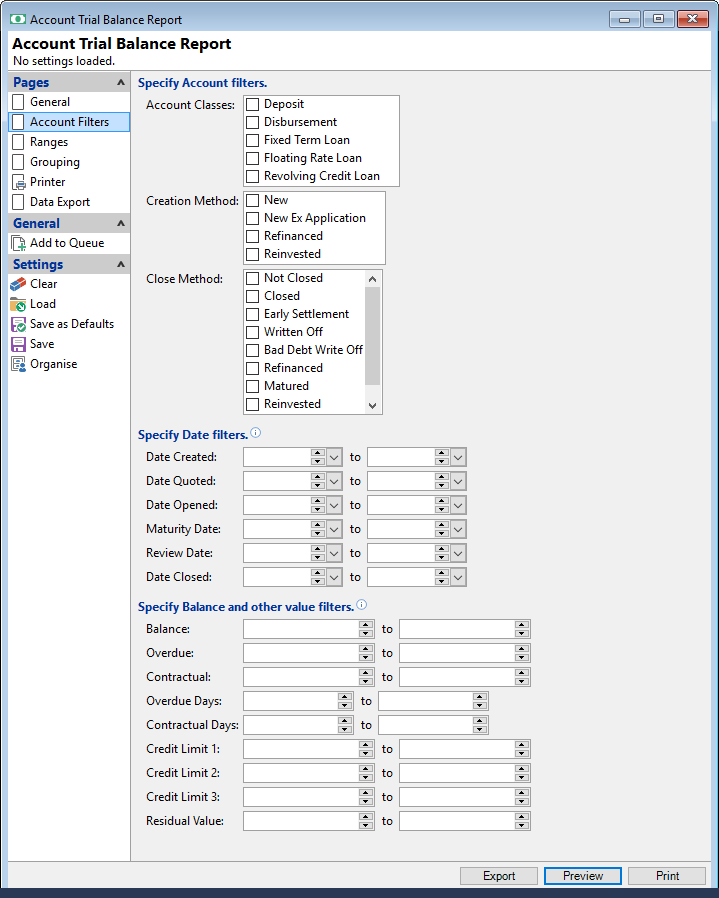
Account Classes
Tick the Account Classes Deposit, Disbursement, Fixed Term Loan, Floating Rate Loan, and Revolving Credit Loan box to be included in the report.
Creation Methods
| Creation Method | Description |
|---|---|
| New | A brand new Account created from finPOWER Connect New Account Wizard. |
| Refinanced | A new Account created by refinancing an existing Account. |
Close Methods
| Close Method | Description |
|---|---|
| Closed | An Account that closes naturally at the end of it's term. |
| Early Settlement | An Account that is repaid prior to maturity date. |
| Refinanced | An Account that has been closed by refinancing into another Account. |
| Written Off | An Account that is written off using the Automatic Write-Off facility. |
| Bad Debt Write Off | An Account that is Written Off manually. |
Created Date from/to
Enter the Created range required.
Quoted Date from/to
Enter the Quoted range required.
Date Opened
To limit the Accounts included in the report to Accounts opened during a specified period, enter the date range that Accounts were opened. Accounts included in the report are inclusive of these dates.
Maturity Date
To limit the Accounts included in the report to Accounts due to mature or have matured during a specified period, enter the date range that Accounts to mature or matured.
Review Date
To limit the Accounts included in the report to Accounts opened during a specified period, enter the date range that Accounts were opened. Accounts included in the report are inclusive of these dates.
Date Closed
To limit the Accounts included in the report to Accounts closed during a specified period, enter the date range that Accounts were closed. Accounts included in the report are inclusive of these dates.
Balance
To limit the Accounts included in the report to Accounts with a specified Current Balance, enter the Account Balance Range. Accounts included in the report are inclusive of these amounts.
Overdue
To limit the Accounts included in the report to Accounts with a specified Overdue Balance, enter the Overdue Amount of accounts to be included in the report. Accounts included in the report are inclusive of these balances.
Contractual
To limit the Accounts included in the report to Accounts with a specified Contractual Balance, enter the Contractual Amount of accounts to be included in the report. Accounts included in the report are inclusive of these balances.
Overdue Days
To limit the Accounts included in the report to Accounts that are a specified number of days overdue, enter the range of days overdue to be included in the report.
Contractual Days
To limit the Accounts included in the report to Accounts that are a specified number of days contractual, enter the range of days contractual to be included in the report.
Credit Limit
To limit the Accounts included in the report to Accounts with Credit Limits within a specified range enter the Credit Limit range. Accounts included in the report are inclusive of these amounts.
Residual Value
To limit the Accounts included in the report to Accounts with a Residual value, enter the Residual Value range.
Click Export, Preview or Print.