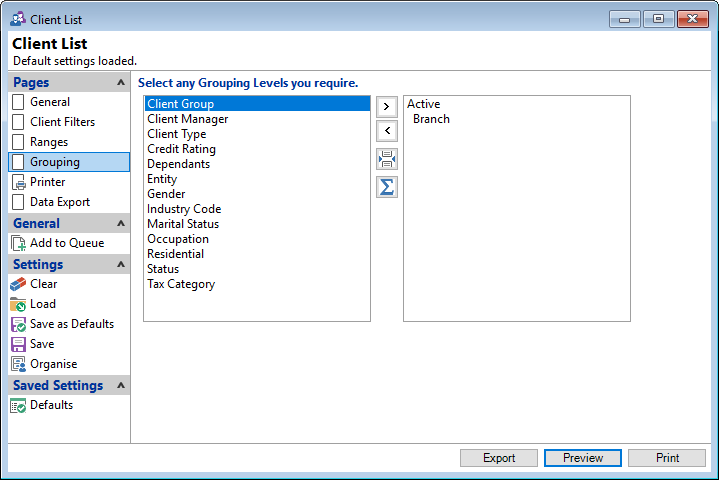Select any Grouping Levels you require
- From the Report Explorer, select a Report and click on the Grouping page.
- Select the Group item required and click the "Greater than"
 button to move the selected item to the Right hand box.
button to move the selected item to the Right hand box. - To undo groupings select the Group item to remove in the right side area and click "Less than"
 button.
button.
The available grouping options are displayed in the left hand box.
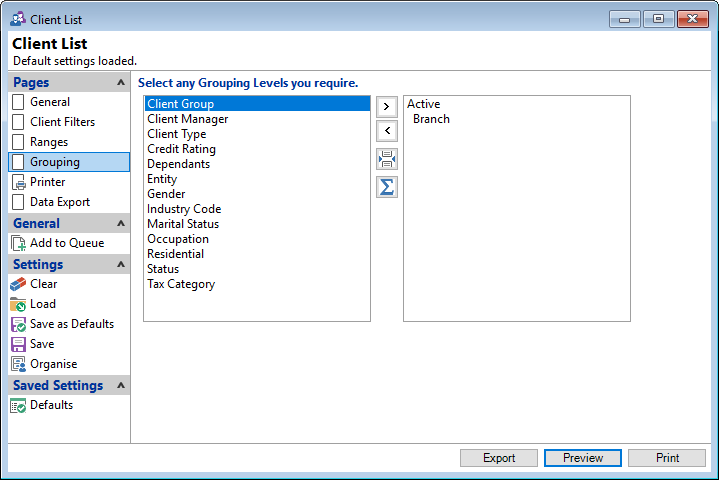
Alternatively double click the grouping level to move the item to the box on the right.
To insert a Page Break after a Group
- Click the "Page Break"
 button to insert a Page Break after any selected grouping option.
button to insert a Page Break after any selected grouping option.
By clicking this button after a selected grouping level, a page break will be inserted every time a new group item appears. For example, a page break can be placed after Dealer, which will start a new page for each dealer.
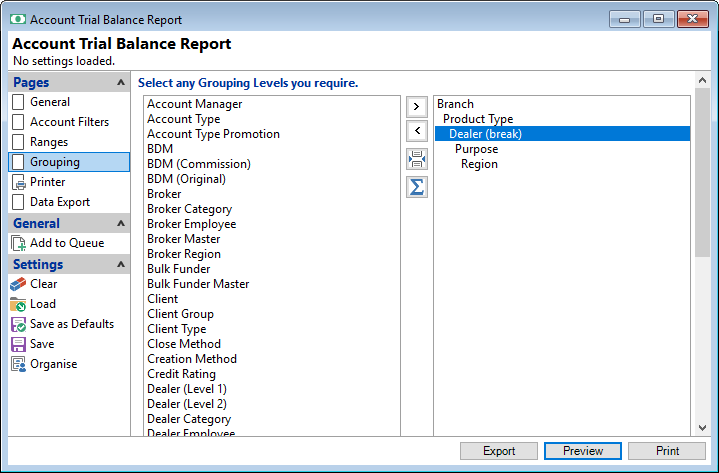
To Summarise Grouping levels
- Most report groupings can be Summarised (where available). When summarised the lowest level of grouping (or if none the entire report) prints as a detail line showing totals. For example, if the Loan Trial Balance Report is grouped by Branch and Summarised, it would show one line for each Branch with totals in the relevant columns - no individual Loans are included.
- Click the
 button to summarise report information.
button to summarise report information.