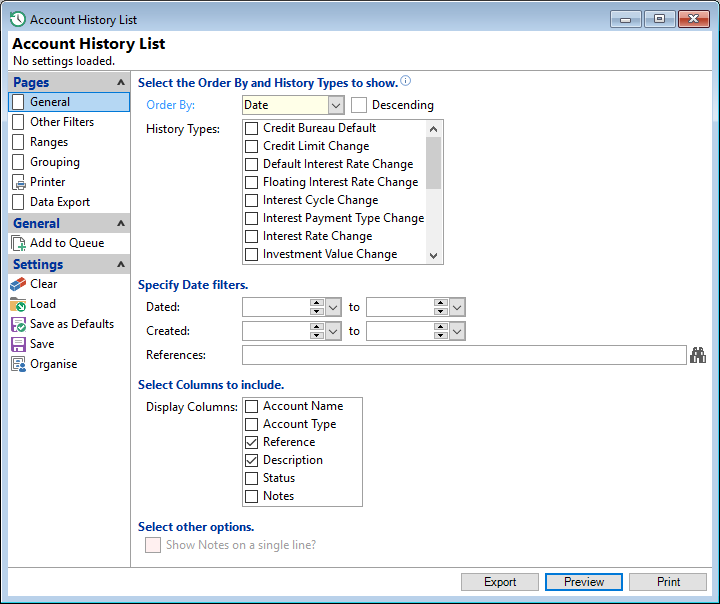
Order By
Select the order in which the report is to appear, by Account Code, Date, Created or Reference.
Descending
Tick to display in a descending order or leave blank to display in an ascending order.
History Types
Tick to include columns and corresponding information required for the report; leave blank to not include this information.
| History Types | |
|---|---|
| Credit Bureau Default | Displays Credit Bureau Default's with a current status of Pending or Complete with a description. |
| Credit Limit Change | Displays Credit Limit changes with the current status. |
| Default Interest Rate Change | Displays Default Interest Rate changes, description of the default interest rate being charged with the current status. |
| Floating Interest Rate Change | Displays Floating Interest Rate changes, description of the floating interest rate being charged with the current status. |
| Interest Cycle Change | Displays the current Interest Cycle details. |
| Interest Payment Type Change | Displays the current Payment method for Interest payments. |
| Interest Rate Change | Displays the current Interest Rate details. |
| Investment Value Change | Displays the Investment Value Change if this is applicable. |
| Maturity Date Change | Displays the current Maturity Date details. |
| Maturity Instruction Change | Displays the latest recorded Maturity Instructions. |
| Minimum Payment Change | Displays the current Minimum Payment option on the account. |
| Monitor Category Change | Displays any history of Monitor Category changes. |
| Other Interest Rate Change | Displays any history of Other Interest rate changes on the account. |
| Pending Withdrawal | Displays any history of Pending Withdrawal's on an account which needs reviewing or still outstanding. |
| Statement Change | Displays any history of Statement changes. |
| Status Change Rule | Displays any accounts when a rule was applied. |
| Tax Category Change | Displays the current Tax Category. |
Dated from/to
Enter the Date range required.
Created from/to
Enter the Created date range required.
References
Select specific references to be included or leave blank for all references.
Display Columns
Tick to include any columns required for the report; leave blank if not required.
Select other options
Tick to display notes reduced to a single line. For example, a minimum payment change to a Revolving Credit Loan will display the user who authorised it and not the change to minimum payment.