Report
| Description | The Account Exception Report lists Accounts as at a specified date, with outstanding exceptions which require attending to. |
| Purpose | Normally generated weekly to identify any accounts which may have been loaded incorrectly or have outstanding tasks due. |
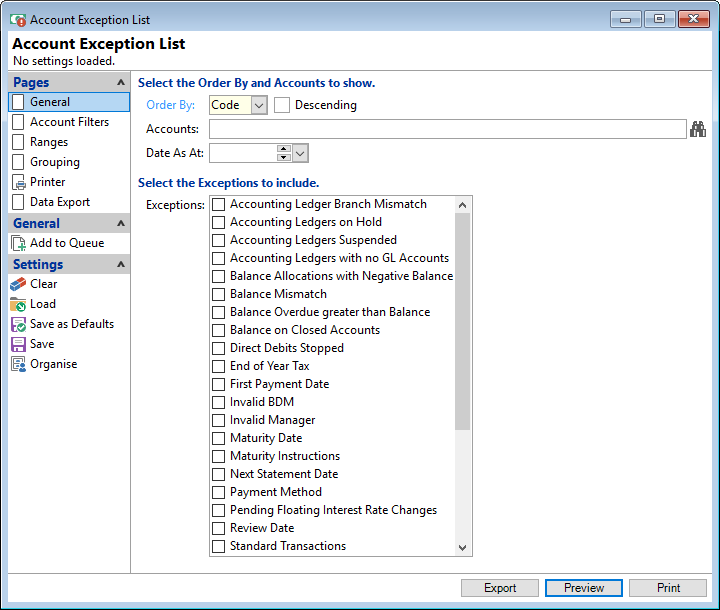
Order By
Select the order in which the report is to appear, by Code or Name.
Descending
Tick to display in a descending order or leave blank to display in an ascending order.
Accounts
Select the Accounts to be included or leave blank to include all.
Date As At
Enter the date the report will be calculated "To".
Select The Exceptions to include
Tick to include applicable Exceptions required for the report.
| Exceptions | |
|---|---|
| Accounting Ledger Branch Mismatch | Displays Accounting Ledgers where the Branch does not match the Account's Branch. |
| Accounting Ledgers on Hold | Displays Accounting Ledgers with a current status of "Hold". |
| Account Ledgers Suspended | Displays Account Ledgers that have been suspended. |
| Accounting Ledgers with no GL Accounts | Displays Accounting Ledgers added with missing Earned or Unearned General Ledger Accounts. |
| Balance Allocations with Negative Balance | Displays Accounts with Negative Balances. |
| Balance Mismatch | The TotalPayments on the Account record matches the total Payment transactions from the Account Transaction table. The TotalInterest on the Account record matches the total Interest transactions from the Account Transaction table. |
| Balance Overdue greater than Balance | Displays all accounts with a Overdue Balance or Contractual Overdue Balance greater than the Account's Balance. |
| Balance on Closed Accounts | Displays any Balances on Closed Accounts |
| Direct Debits Stopped | Displays any Accounts where the Direct Debits have been stopped. |
| End of Year Tax |
Displays exceptions for:
|
| First Payment Date | Displays Exceptions where the first Payment Date does not match the default period defined on the Account Type |
| Invalid BDM | Displays Exceptions for BDM |
| Invalid Manager | Displays if User is no longer a Manager on an account. |
| Maturity Date | Where an open account has past its "Maturity Date" an exception is reported. |
| Maturity Instructions | Displays where an account is past the Maturity data and there are no Maturity instructions. |
| Next Statement Date |
For 'Open' Accounts, this will report the following:
|
| Payment Method | Displays an exception where an Account with an Exported Payment Method, e.g. Direct Debit or Credit Card has an invalid bank account or expired Credit Card. |
| Pending Floating Interest Rate Changes | |
| Review Date | Where an Account is due for review, a "Review Date" exception is reported. |
| Standard Transactions | |
| Accounts where there are Suspensions set. |
| Transactions dated after Account Closed | Displays an exception where an Account has a transaction dated after the Account's closed Date. |
| Withholding Tax | Displays exception information where there is an issue with the IRD number or rate. |
| Other Database Mismatches | Checks for invalid data on the database. This should never be the case and if any of these errors do occur it MAY indicate that the data is corrupt or has been updated outside of finPOWER Connect. |