Report
| Description | The Account Control Report summarises Month to Date, Year to Date, Last Year to Date, Tax Year to Date, Last Tax Year to Date, Total and overall Ledger Totals for Open Accounts. |
| Purpose | Can be used for reconciliation purposes to check the correct running ledger balance is held, e.g. to confirm that no transactions were entered twice or were missed. |
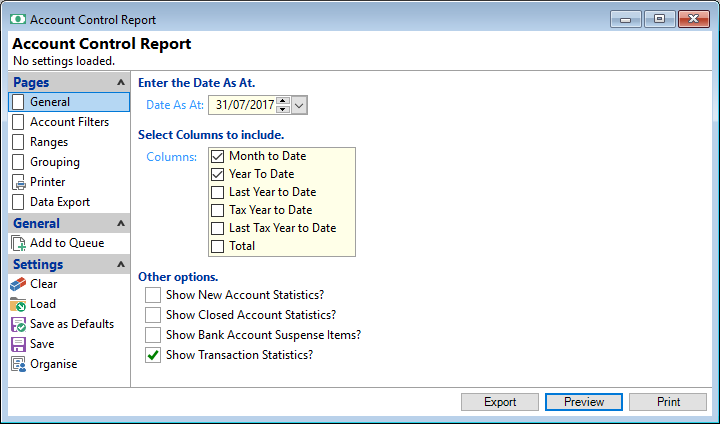
Columns
Tick to include the applicable Columns in the report.
Other Options
Tick the relevant sections to include in the report.
Show New Account Statistics?
This option is included within a section called "New Accounts" and shows:
- Account of Accounts opened
- Accounts created from a Refinance or
- Accounts Reinvested
Show Closed Account Statistics?
This option is included within a section called "Closed Accounts" and shows:
- Account of Accounts that were Closed
- Accounts Refinanced or
- Accounts Reinvested.
Show Bank Account Suspense Items?
This option is included within a section called "Bank Suspense Items Summary" and shows a list of Bank Transactions that have been applied as Bank Suspense Items. These transactions show in the Bank Account as having been imported into finPOWER Connect but not applied to any Accounts because they were either unknown Accounts, or the Accounts were closed and the money needs to be refunded.
The report will show values for the following:
- 3+ Months : Total Value for the Bank Account where items have been exported to the General Ledger and the Bank Transaction is dated over 3 months ago.
- 2 Months: Total Value for the Bank Account where items have been exported to the General Ledger and the Bank Transaction is dated over 2 months ago.
- 1 Month: Total Value for the Bank Account where items have been exported to the General Ledger and the Bank Transaction is dated over 1 month ago.
- Current: : Total Value for the Bank Account where items have been exported to the General Ledger and the Bank Transaction is dated in the current month.
- Not Exported : Total Value for the Bank Account where items have not been exported to the General Ledger.
Show Transaction Statistics?
Tick to show "Last Transaction Id and Bank Transaction Id" under the Parameters section at the bottom of the report.