Report
| Description | The Account Correspondence Exception Report lists Accounts "As at" a specified date, with outstanding correspondence exceptions which require attending to. |
| Purpose | Normally generated weekly to identify any accounts which may have been loaded incorrectly, i.e. no current Postal address loaded. |
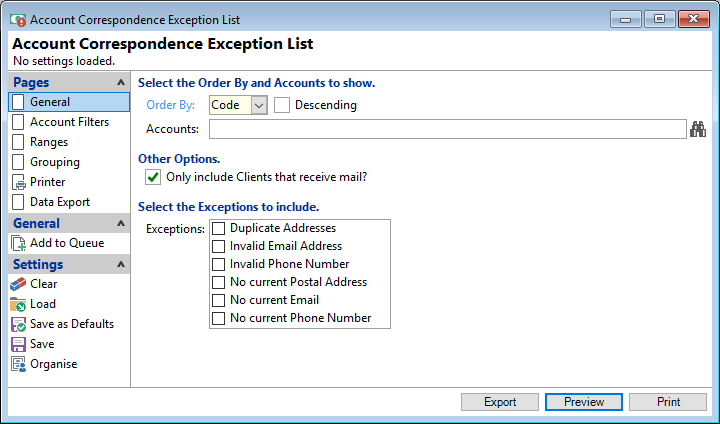
Order By
Select the order in which the report is to appear, by Code or Name.
Descending
Tick to display in a descending order or leave blank to display in an ascending order.
Accounts
Select the Accounts to be included or leave blank to include all.
Other Options
Tick to include "Clients That Receive Mail" in the report.
Select The Exceptions to include
Tick to include the relevant Exceptions in the report.