Report
| Description | The Account Backdated Interest Report shows details of Accounts that have backdated transactions processed prior to the last interest charge based upon the Account Type configuration. |
| Purpose | Identifies Accounts where there is a backdated transaction and therefore may require interest, default interest and/or fee charges being recharged. |
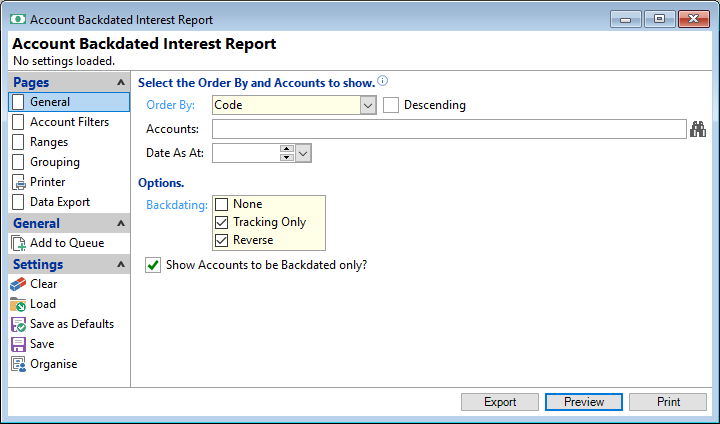
Order By
Select the order in which the report is to appear, by Code, Name, Date Opened, Date Quoted, Overdue, Overdue Days, Contractual Overdue, Contractual Overdue Days,Balance, Next Payment Date, Last Payment Date or Maturity Date.
Descending
Tick to display in a descending order or leave blank to display in an ascending order.
Accounts
Select the Accounts to be included or leave blank to include all.
Backdating
Tick to include the relevant Backdating Options to include in the report. Click here for more information.
Show Accounts to be Backdated only?
Tick to show Accounts to be Backdated only.