Report
| Description | The Accounting Ledger List displays financial details of transactions over a selected period. This includes the value, Accounting Ledger Id, the element and status during the specified period. |
| Purpose | An effective tool which allows you to view account transactions over a selected period. |
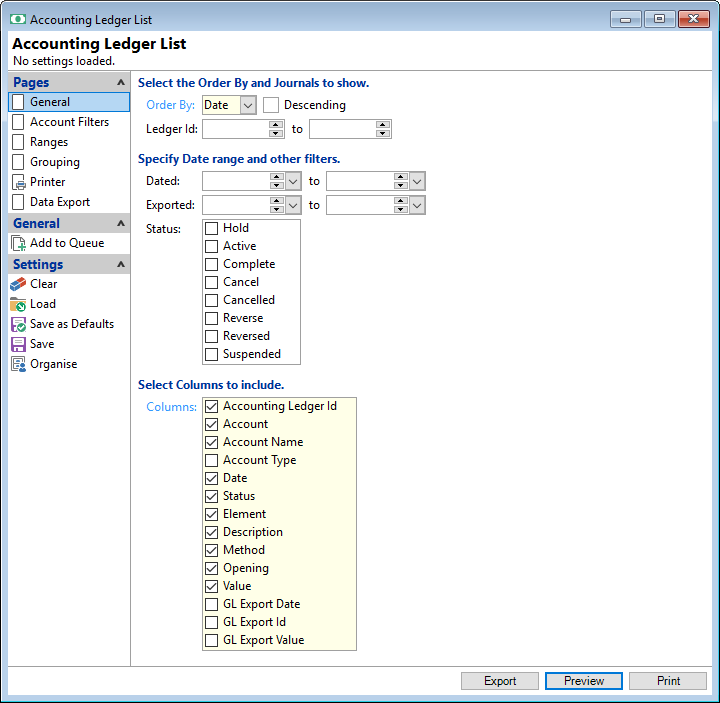
Order By
Select the order in which the report is to appear, by Date or Value.
Descending
Tick to display in a descending order or leave blank to display in an ascending order.
Ledger Id
Select the Ledger Id number range to appear in the report.
Date from/to
Enter the Date range required.
Exported Date from/to
Enter the Exported Date range required.
Status
Tick to include the applicable statuses required for the report; leave blank if not required.
Select Columns to include
Tick to include the applicable Columns in the report.