Report
| Description | The Account Ledger report displays financial details of transactions over a selected period. This includes the balance of the account, the element and any debits or credits during the specified period. |
| Purpose | An effective tool which allows you to analyse each accounts transactions over a selected period. |
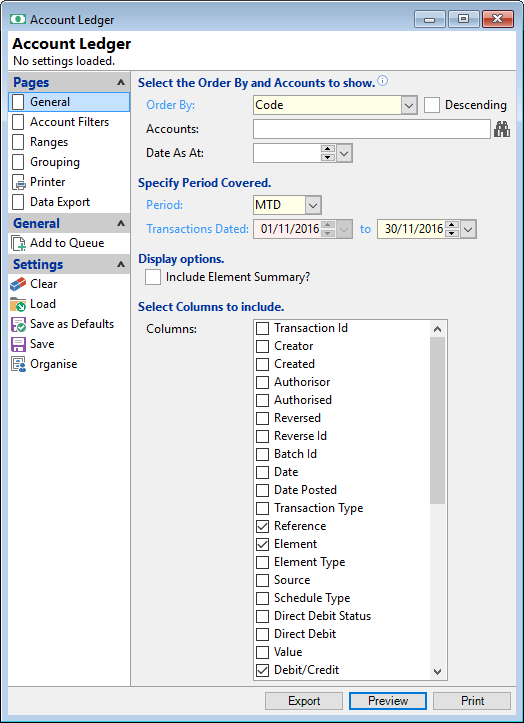
Order By
Select the order in which the report is to appear, by Code, Name, Overdue, Overdue Days, Balance, Next Payment Date, Last Payment Date and Maturity Date.
Descending
Tick the Descending box, to display accounts in a descending order. Leave blank to display in an ascending order.
Accounts
Select specific accounts to be included or leave blank for all accounts.
Date As At
Enter the report "As At" date. The Date 'As At' is used when calculating values such as Monitor Categories, Balance and Overdues.
Period
From the dropdown select the period to be covered in the Report. Options are: MTD, QTD, YTD and Custom.
Include Element Summary?
Tick the box to include an Element Summary which will appear as a block at the end of the report.
Select Columns to include
Tick the applicable boxes to include the columns required for the report. Leave blank if not required.