Report
| Description | The PPSR G2B Transaction List Report lists all securities and the status recorded. |
| Purpose | This Report is designed to provide an audit trail of all PPSR G2B transactions and could be used to reconcile fees charged from the PPSR. |
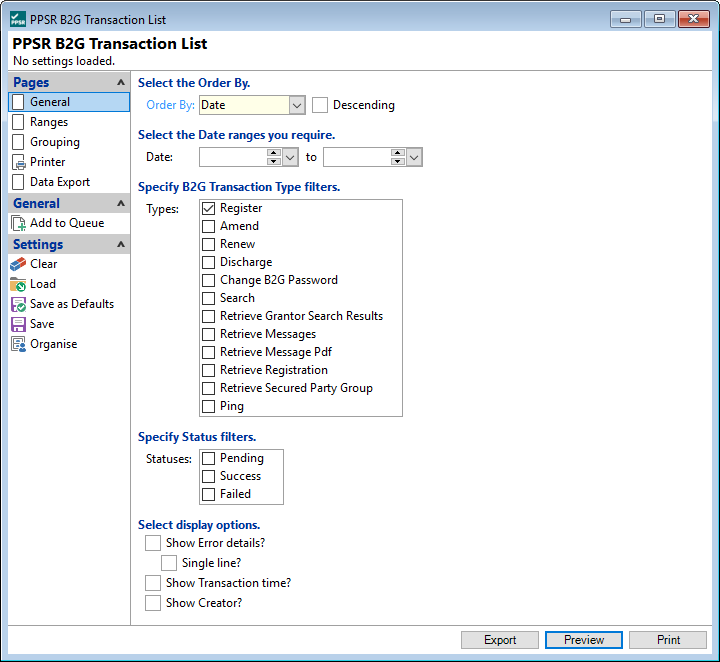
Order By
Select the order in which the report is to appear, by Date or Billing Number.
Descending
Tick to display in a descending order or leave blank to display in an ascending order.
Date from/to
Enter the Date range you require.
Specify B2G Transaction Type filters
Tick the applicable checkboxes to include any Types required for the report.
Specify Status filters
Tick the applicable checkboxes to include any Statuses required for the report.
Select display options
Tick to include, Show Error Details, Single Line, Show Transaction time or Show Creator in the report; leave blank if not required.