To open the PPSR Collateral Registration Details Report, go to either:
- Report menu, Report Explorer and select the Security Statement Reports group.
- Security menu, Security Statements and go to the Reports section and click on "PPSR Collateral Registration Details".
Report
| Description | The PPSR Collateral Registration Details report, shows details of each Statement. |
| Purpose | Can be printed as a list. |
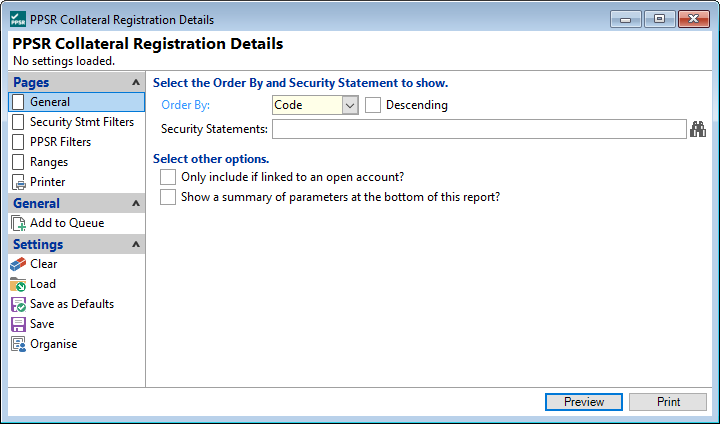
Order By
Select the order in which the report is to appear.
Descending
Tick to display in a descending order or leave blank to display in an ascending order.
Security Statements
Select the Security Statements to be included or leave blank to include all.
Only include of linked to an Open Account?
Tick to report on Security Statements that have links to Accounts that are open. Leave unticked to report on all Security Statements.
Show a summary of parameters at the bottom of this report?
Tick to show a summary of parameters at the bottom of the report.