Report
| Description | The Loan Maturity Variance Report displays accounts where the Maturity date has changed. |
| Purpose | A management tool used to identify the Accounts due to mature on or before a specified date or within a specific date range. Assists in monitoring and processing maturing Accounts. |
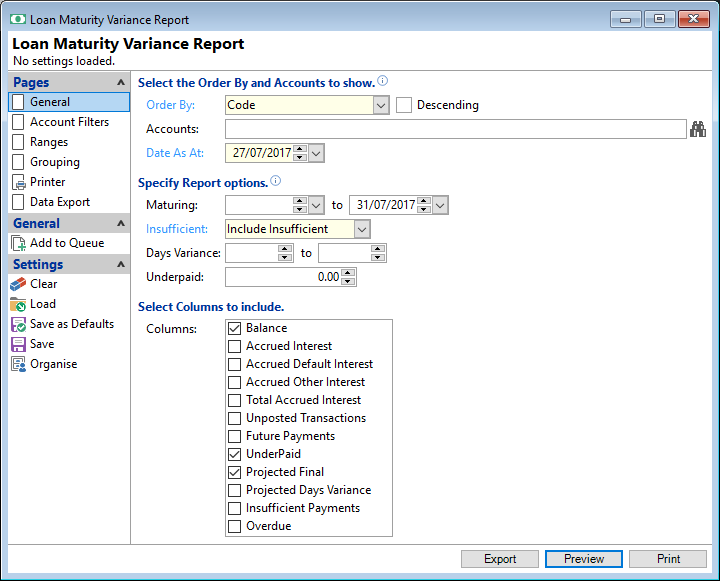
Order By
Select the order in which the report is to appear, by Code, Name, Date Opened, Date Quoted, Overdue, Overdue Days, Contractual Overdue, Contractual Overdue Days, Balance, Next Payment Date, Last Payment Date or Maturity Date.
Descending
Tick to display in a descending order or leave blank to display in an ascending order.
Accounts
Select the Account to be included or leave blank to include all.
Date As At
Enter the date the report will be calculated "to"; used when calculating values such as Balance.
Maturing
Enter a date range to select the Maturity period for the report.
Insufficient
- Show Insufficient Only - select to ONLY show Loans with Insufficient payments to repay the Account.
- Include Insufficient - select to show all Loans with a Maturity Variance
- Exclude Insufficient - select to Exclude Loans with insufficient payments to repay the Account.
Days Variance
Specify the number of days Loans with insufficient payments, to include in the report.
Underpaid
Specify a value Loans have been underpaid by.
Select Columns to include
Tick to include the applicable Columns in the report.