Report
| Description | The Loan Disbursement Payout Reconciliation displays the reconciliation of disbursements to Loan Accounts that have not been paid out, or that have been paid incorrectly. |
| Purpose | To check that Disbursements have been paid and disbursed correctly. |
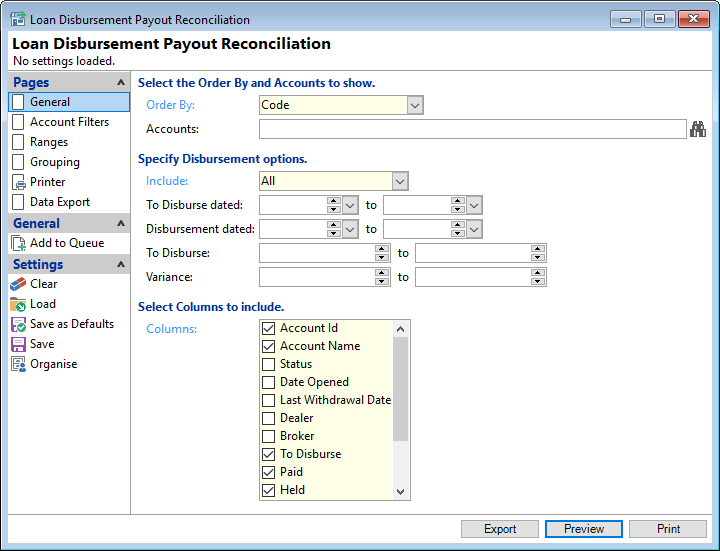
Order By
Select the order in which the report is to appear, by Code, Name, Date Opened, Overdue Days, Contractual Overdue Days or Last Withdrawal Date.
Accounts
Select the Accounts to be included or leave blank to include all.
Include
Tick to include All, Held, Pending, Variance or Variance/Held/Pending Disbursements to display.
To Disburse dated
Limit Disbursements "To Disburse" by selecting from/to dates.
Disbursement Dated
Limit disbursements with a 'Disbursement' by selecting from/to dates.
To Disburse
Limit disbursements with a 'To Disburse' by selecting from/to values.
Variance
Limit disbursements with a 'Variance' by selecting from/to values.
Select Columns to include
Tick to include the applicable Columns in the report.