Report
| Description | The Client Details Report allows you to filter detailed Client information for a single Client, or a range of Clients. |
| Purpose | A versatile report, providing detailed Client information which can be used when identifying visiting Clients, Client correspondence, or even as a reference to be kept in the Client file |
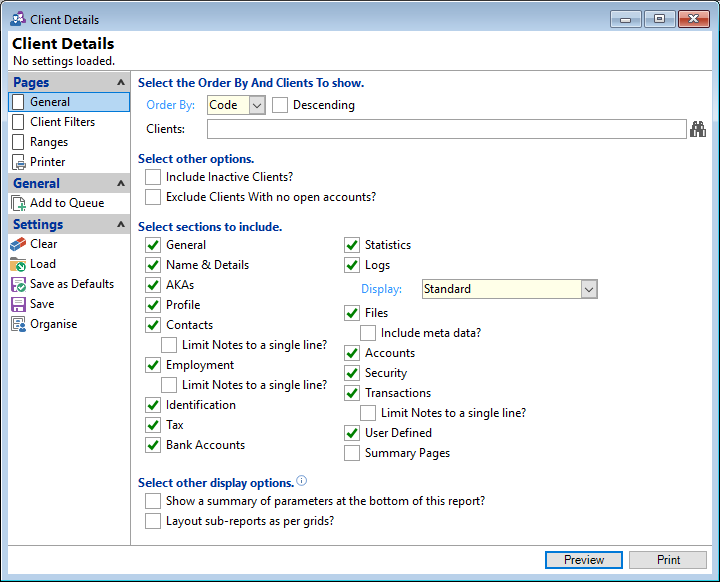
Order By
Select the order in which the report is to appear, by Code or Name.
Descending
Tick to display in a descending order or leave blank to display in an ascending order.
Clients
Select the Clients to be included or leave blank to include all.
Select Other Options
Tick to Include Inactive Clients and/or Exclude Clients with no open accounts in the report; leave blank if not required.
Select sections to include
Tick to include the applicable sections required for the report.
Select Other Display Options
Tick to include the relevant display options in the report.