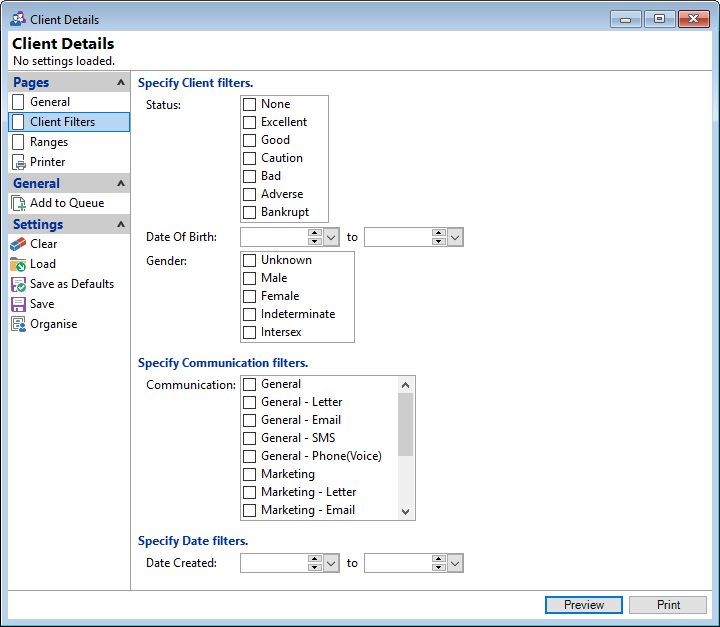
Status
Tick the appropriate Status box to be included in the report, by None, Excellent, Good, Caution, Bad, Adverse and Bankrupt.
Date of Birth
Enter the Date of Birth Range to search by.
Gender
Tick the appropriate Gender box to be included in the report, by Unknown, Male, Female, Indeterminate and Intersex.
Communication
Tick the appropriate Communication boxes to be included in the report.
Date Created
Enter the date range to filter clients by Date Created.