Report
| Description | The Loan Summary Report displays financial details for Accounts as at a specified date. |
| Purpose | To list "Quote" Accounts and the financial implication if all Accounts were accepted. |
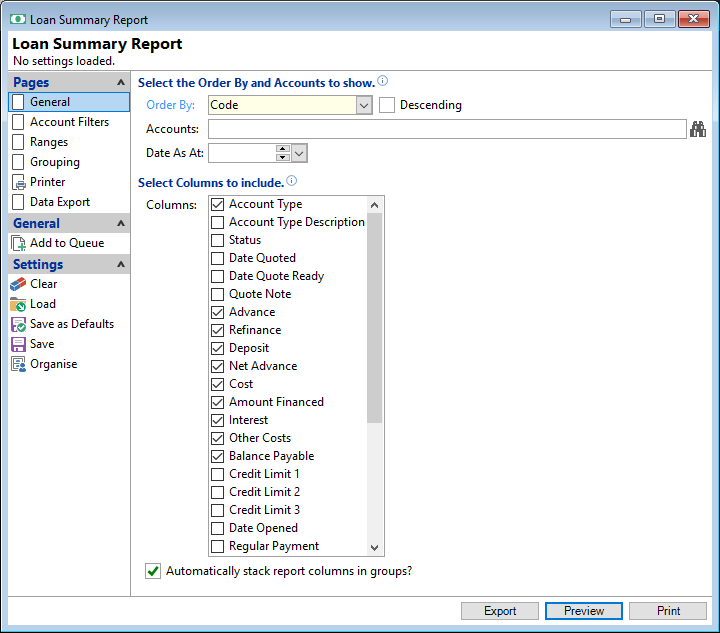
Order By
Select the order in which the report is to appear, by Code, Name, Dated Opened, Date Quoted, Overdue, Overdue Days, Contractual Overdue, Contractual Overdue Days, Balance, Next Payment Date, Last Payment Date and Maturity Date.
Descending
Tick to display in a descending order or leave blank to display in an ascending order.
Accounts
Select accounts to be included or leave blank for all accounts.
Date As At
Enter the report "As At" date. The Date 'As At' is used when calculating values such as Monitor Categories, Balance and Overdues.
Columns
Tick to include columns and corresponding information required for the report; leave blank to not include this information.
Automatically stack report columns in groups?
Untick to list each column specified in a single line. Ticked will display stacked detail per account.