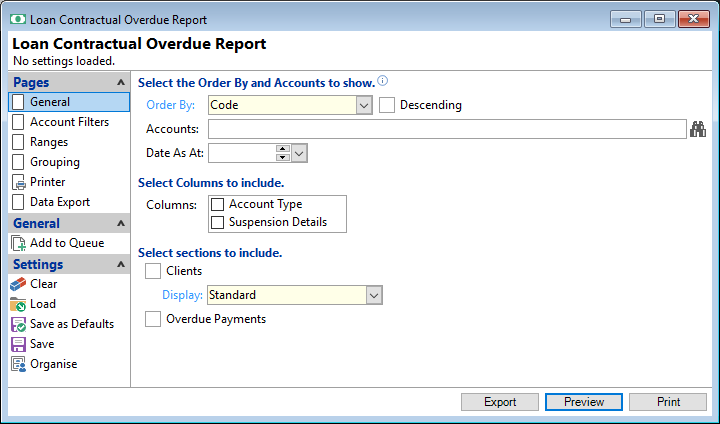
Order By
Select the order in which the report is to appear, by Code, Name, Date Opened, Date Quoted, Overdue, Overdue Days, Contractual Overdue, Contractual Overdue Days, Balance, Next Payment Date, Last Payment Date or Maturity Date.
Descending
Tick to display in a descending order or leave blank to display in an ascending order.
Accounts
Select accounts to be included or leave blank for all accounts.
Date As At
Select or enter a date. The Date 'As At' is used when calculating values such as Monitor Categories, Balance and Overdues.
Columns
Tick to include columns and corresponding information required for the report; leave blank to not include this information.
Clients
Tick to include Client details. The detail included is determined by the "Display" option selected.
Display
Select from:
- Standard - shows minimal Client detail, e.g. Client Number and Client Name.
- Standard (Notes Single Line) - as per Standard, however the "Notes" column is restricted to one line.
- Detail - shows detail for the Client, including Address and Date of Birth.
- Detail (Notes Single Line) - as per Detail, however the "Notes" column is restricted to one line.
Overdue Payments
Tick to include a breakdown of overdue instalments.