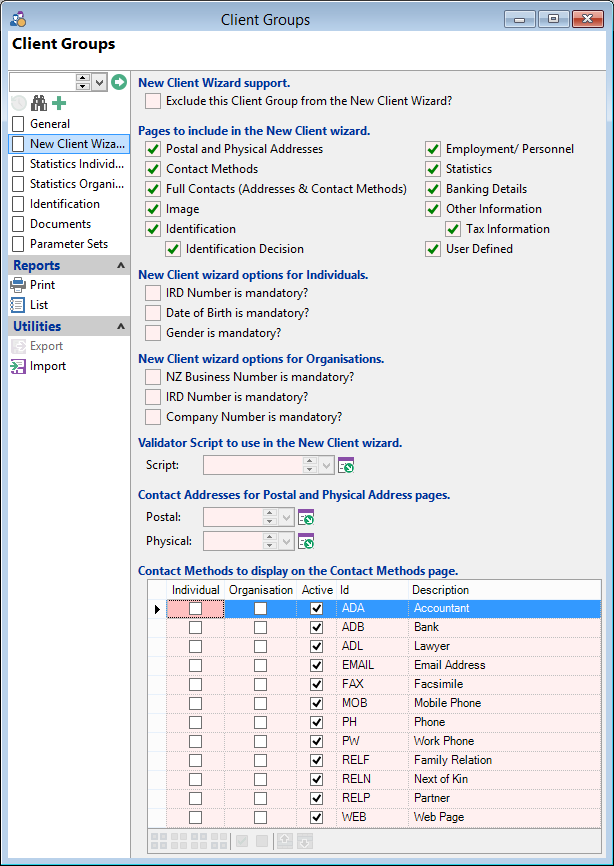
New Client Wizard support
Check the checkbox to exclude this Client Group from the New Client Wizard.
Pages to include in the New Client Wizard
Define which pages are to be displayed within the New Client Wizard;
- Postal and Physical Addresses
- Contact Methods
- Full Contacts (Addresses, Contact Methods and Other/ Advisors)
- Image
- Identification
- Identification Decision
- Employment / Personnel
- Statistics
- Banking Details
- Other Information and Tax Information - if a Client Type is being added that has a default Tax Category of "Non-Resident", then this option must be ticked.
- User Defined
IRD Number is mandatory?
Check the checkbox to make the IRD Number for an Organisation mandatory when you are in the new client wizard.
Date of Birth is mandatory?
Check the checkbox to make the date of birth for an Individual mandatory when you are in the new client wizard.
Gender
Check the checkbox to make the Gender for an Individual mandatory when you are in the new client wizard.
NZ Business Number is mandatory?
Check the checkbox to make the NZ Business Number for an Organisation mandatory when you are in the new client wizard.
The NZBN is a 13-digit number which uniquely identifies a business in New Zealand. The first two digits are always "94", indicating New Zealand. The 13th digit is a check digit used to help prevent keying errors.
IRD Number is mandatory?
Check the checkbox to make the IRD Number for an Organisation mandatory when you are in the new client wizard.
Company Number is mandatory?
Check the checkbox to make the Company Number for an Organisation mandatory when you are in the new client wizard.
Validator Script to use in the New Client wizard
Optionally select a Wizard Validator type script to run when creating new Clients.
Contact Addresses for Postal and Physical Address pages
These define the contact method assigned to the addresses entered on the Postal and Physical Addresses pages of the New Client Wizard.
Postal
From the dropdown select the Contact Method Id for this Client Group's Postal Address.
Physical
From the dropdown select the Contact Method Id for this Client Group's Physical Address.
Contact Methods to display on the Contact Methods Page
These define the Contact Methods to display within the New Client Wizard for both Individual and Organisation Clients.
| Column | Description |
|---|---|
| Individual | Allows you to define which pages will display for Client's with a Client Type Class of Individual. |
| Organisation | Allows you to define which pages will display for Client's with a Client Type Class of Organisation. |
| Id | Displays all Contact Method Id's excluding any with a contact type of Address or Other. |
| Description | Description of the Contact Method. |
Button Strip
| Icon | Description |
|---|---|
 | Select all rows |
 | Select no rows |
 | Select all rows above including the current row |
 | Select all rows below including the current row |
 | Check the selected rows |
 | Uncheck the selected rows |
 | Move the current row up (Ctrl+Up) |
 | Move the current row up (Ctrl+Down) |