This page displays the contact methods defined on the previous page, and you can also add contact details for next of kin, advisors etc
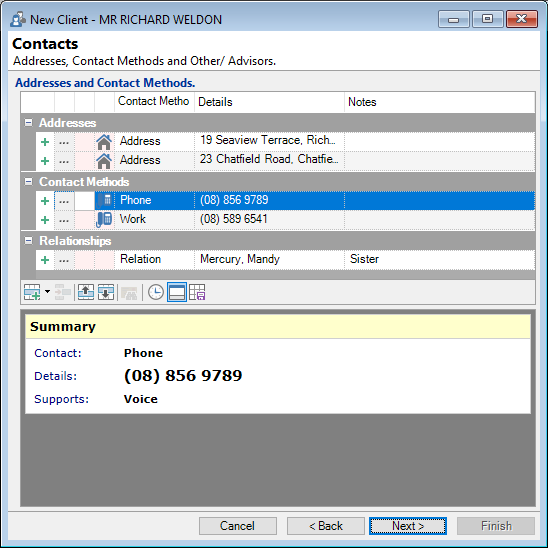
Addresses and Contact Methods
Define the details of the contact methods.
Button Strip
| Icon | Description |
|---|---|
 | Add address or contact method |
 | Remove the selected rows |
 | Move the current row up (Ctrl+Up) |
 | Move the current row up (Ctrl+Down) |
 | Display a map for the currently selected address |
 | Show only Current contacts |
 | To show/hide the preview pane window |
 | Save defaults for this grid |
Preview Pane
This displays details of the currently selected item in the grid.