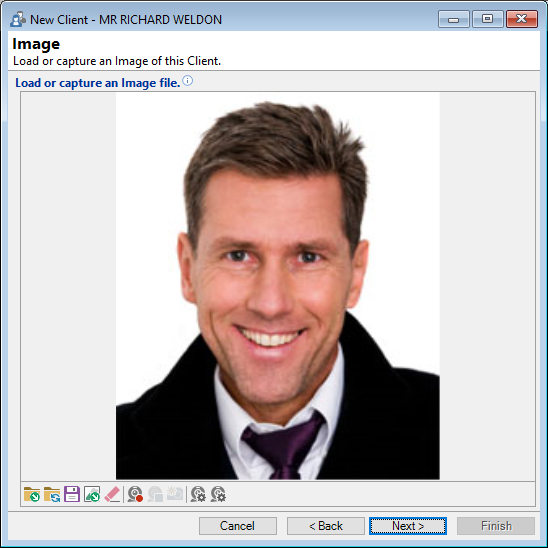
Load or capture an Image file
Displays clients photo.
Button Strip
| Icon | Description |
|---|---|
 | Load an Image |
 | Reload an Image |
 | Save an Image |
 | Open the Image with an associated application |
 | Clear the Image |
 | Start the WebCam |
 | Stop the WebCam |
 | Capture the Image using the WebCam |
 | Show the source dialog |
 | Show the format dialog |