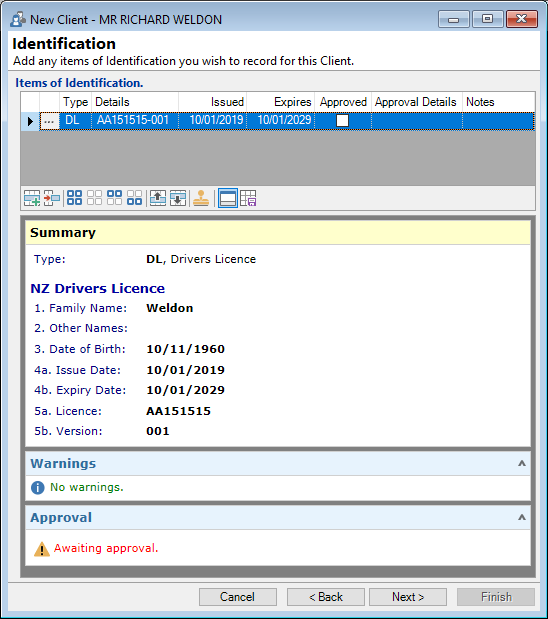
Columns
| Column | Description |
|---|---|
 | Click  to drilldown to the details of Identification. to drilldown to the details of Identification. |
| Type | The Type of Identificaton. |
| Value | Details of the Identification. |
| Issued | Date the Identification was issued. |
| Expires | Date the Identification expires. |
| Approved | Displays if the Identification has been approved. |
| Approval Details | Displays by whom and when the Identification was approved. |
| Notes | Additional notes/information required for this Identification. |
Button Strip
| Icon | Description |
|---|---|
 | Add a new Identification Item |
 | Remove selected rows |
 | Select all rows |
 | Select no rows |
 | Select all rows above including the current row |
 | Select all rows below including the current row |
 | Move the current row up (Ctrl+Up) |
 | Move the current row up (Ctrl+Down) |
 | Approve the selected Identification Items |
 | To display the preview pane |
 | Save the defaults for this grid |
Preview Pane
This displays HMTL details of the currently selected item in the grid.