Employment History
The Employment History holds details of the client's employment history and employment durations.
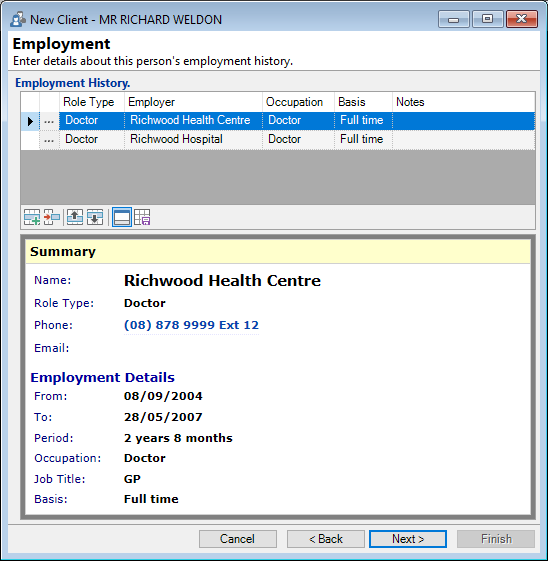
Columns
| Column | Description |
|---|---|
| Drilldown | Click  to drilldown to the details of the Employment details. to drilldown to the details of the Employment details. |
| Role Type | The client's role within the organisation. |
| Person Acting | Defines if the client is a person acting on behalf of the Employer. |
 | Click to open to the Client form. |
| Employer | The details of the client's Employer. |
| Occupation | The client's occupation. |
| Job Title | The client's Job Title. |
| Basis | The client's employment basis, e.g. specifies if the client is full-time or part-time. |
| Type | The client's type of employment. |
| Duration | Duration that the client was employed for, e.g. length of time the client worked for that employer. |
| Notes | Additional notes/information relating to the employment. |
Button Strip
| Icon | Description |
|---|---|
 | Add a new Employment Item |
 | Remove the selected rows |
 | Move the current row up (Ctrl+Up) |
 | Move the current row up (Ctrl+Down) |
 | To show/hide the preview pane window |
 | Save defaults for this grid |
Preview Pane
This displays details of the currently selected item in the grid.