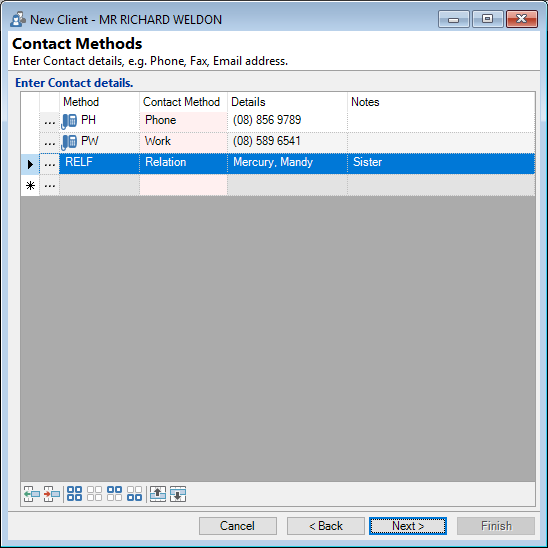
Enter Contact details
Define the details of the contact methods by selecting a Method using the dropdown list or clicking the  drilldown button in the bottom row to open the New Contact Method form. Available Contact Methods default from the contact methods set to display on the Client Group.
drilldown button in the bottom row to open the New Contact Method form. Available Contact Methods default from the contact methods set to display on the Client Group.
Button Strip
| Icon | Description |
|---|---|
 | Insert a new row before the current row. |
 | Remove selected rows |
 | Select all rows |
 | Select no rows |
 | Select all rows above including the current row |
 | Select all rows below including the current row |
 | Move the current row up (Ctrl+Up) |
 | Move the current row down (Ctrl+Down) |