This option allows you to define the types of Contact Methods you want to store. These can include, Addresses, Phone, Mobile phone and Emails.
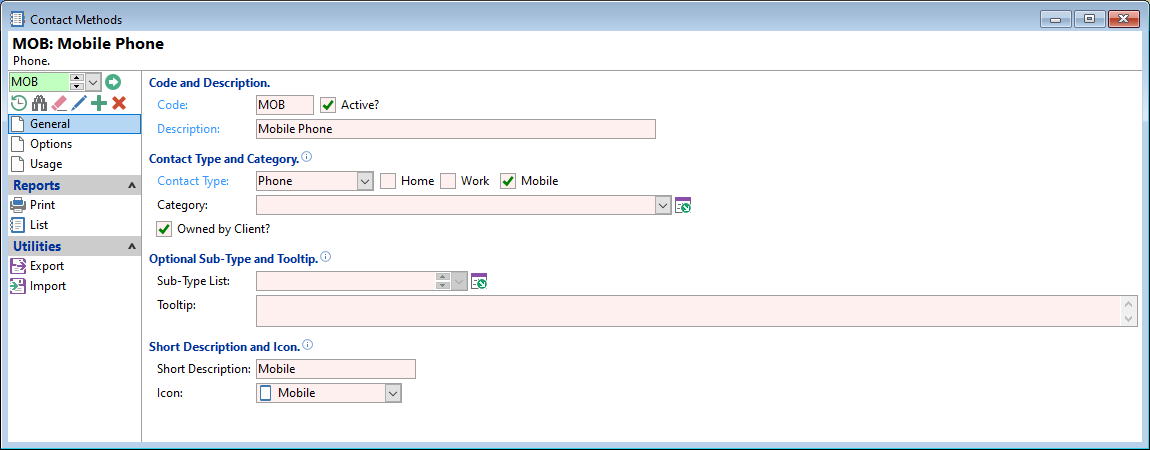
Code, Active and Description
- Code - Each Contact Method requires a unique code of up to five characters; a short but meaningful code is best, e.g. MOB for Mobile and AD for Address.
- Active - Untick to prevent this Contact Method being available to new records.
- Description - Enter a description of the Contact Method.
Contact Type and Category
The Type defines the type of contact method and the Category allows for a method of grouping the contact method.
Contact Type
Select the Contact Type for this Contact Method.
| Contact Type | |
|---|---|
| Address | This defines both Postal and Physical Addresses. |
| Phone | Used for entering Phone numbers including Mobile and Fax. |
| This will hold the Client's email addresses. | |
| Web Page | This holds the client's Website address. |
| Other | This can be used to define any Other people linked to the Client, e.g. Husband/Wife, Next of Kin etc. |
Home, Work and Mobile
Flagging Phone and Email contact methods as 'Home', 'Mobile' and 'Work' allows them to be identified more accurately if required.
Tick the relevant checkboxes.
Category
Select the Contact Method Category from list.
Owned by Client
Tick the checkbox where the Contact Method is owned by the Client, e.g. Home phone.
Sub-Type List
The Sub-Type allows you to define a Sub-Type Information List against a Contact Method, e.g. Next of Kin relationship type such as Spouse or Father. Leave blank to not show a Sub-Type.
Tooltip
Add the Contact Methods Tooltip. This can be used to instruct the User what details to enter or how to enter them.
Short Description and Icon
Icon and Short Description are used when displaying Contact Methods in grids.
- Short Description - type in the Short Description.
- Icon - select the applicable Icon from the dropdown list.