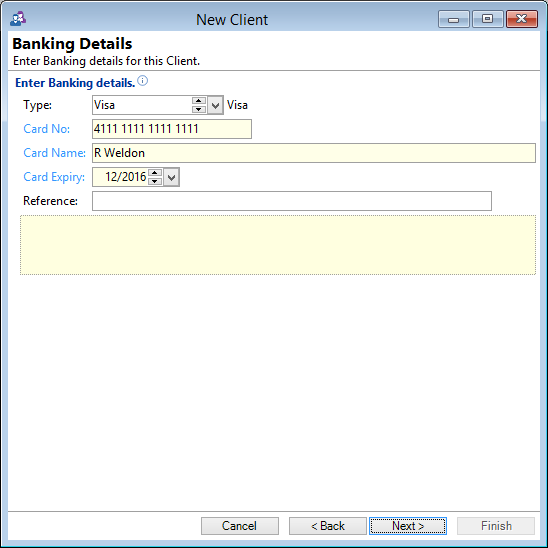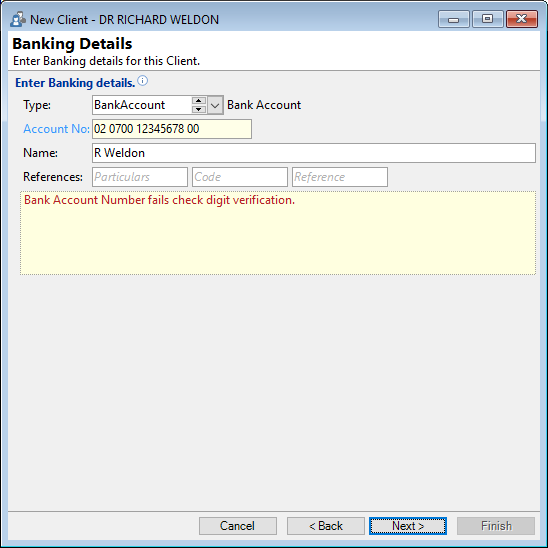
Type
Select the Payment Type from the dropdown.
Account No
Define the Client's bank account number.
Name
Define the name on the Client's bank account.
References
Optionally define the default Bank Reference to appear on the Client's Statement. Eg. Right click to use [LastName] to substitute the Client's name respectively when sending Direct Debit instructions the the Bank.
Card No
Define the card number.
Card Name
Define the name on the card.
Card Expiry
Define the card expiry date.
Reference
Optionally define the reference.