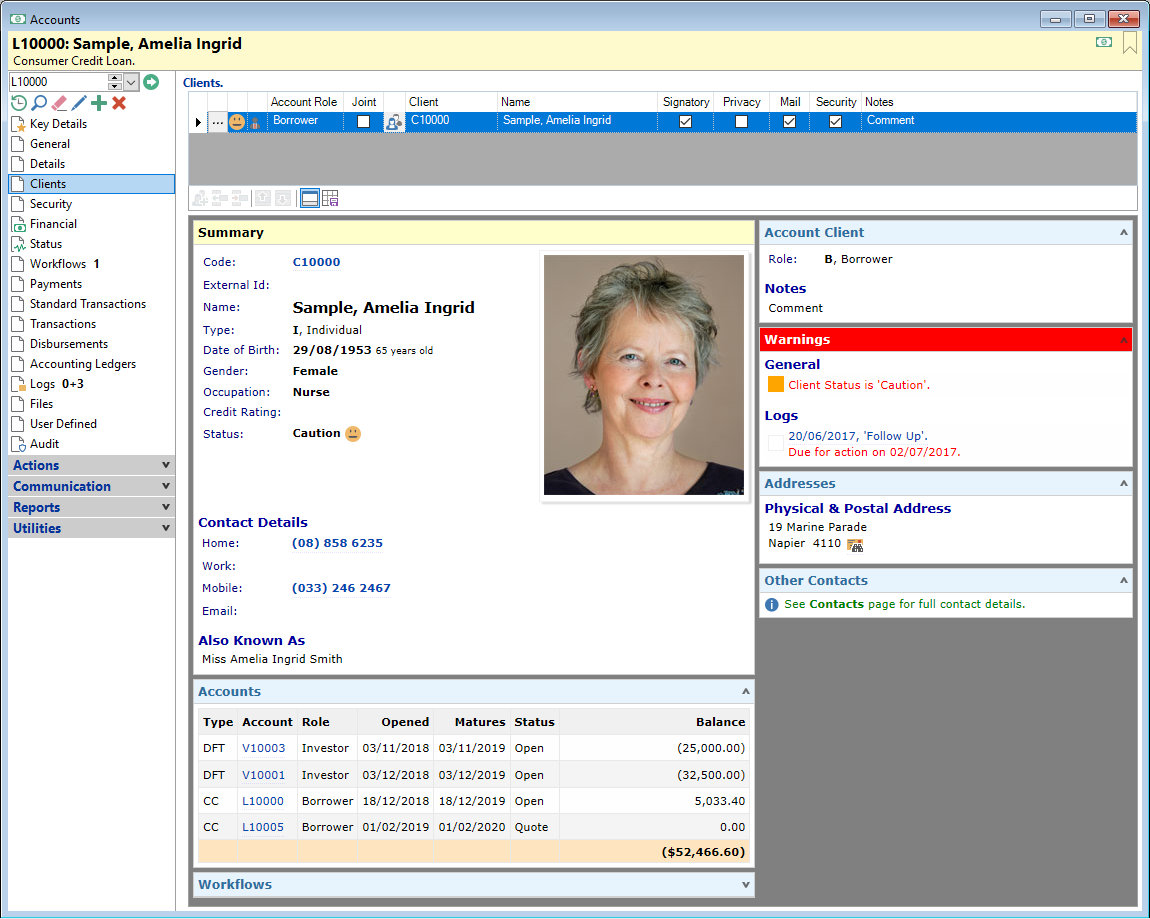
Clients
The Clients grid shows details of the Clients involved in this Account. As with most grids, you can adjust the columns to display only the information you wish to see.
Available columns are:
| Column | Description |
|---|---|
 | Opens the Account Client form with the selected Client's details. |
| Client Status Icon | Displays the icon relating to the Client Status. |
| Account Role Icon | Displays the icon relating to the Account Role applied to this Client. |
| Role | The Code given to the Account Role applied to this Client. |
| Account Role | The Description of the Account Role applied to this Client. |
| Joint | Shows whether the Client is a joint party to the Account. |
Drilldown Client ( ) ) | Opens the Client form with this Client's details. |
| Client | Displays the Client's Code. |
| Name | Displays the Client's Name. |
| External Id | The External Id details for the Client. Click here for more information. |
| Hide | If ticked, this Account will not be displayed in the Client, Accounts grid. |
| Signatory | If ticked, this Client is a signatory to the Account. |
| Security | If ticked, this Client will be included as a Debtor when requiring a Security Statement. |
| If ticked, this Client will receive correspondence about this Account. | |
| Addressee | The name as it is to appear in the address. |
| Salutation | The name as it will appear at the top of correspondence. |
| Insurer | The Code of the Insurance Company as specified on the Account, Details page. |
| Insurer Name | The Name of the Insurance Company as specified on the Account, Details page. |
| Policy Type | The insurance policy type as specified on the Account, Details page. |
| Policy Number | The insurance policy number as specified on the Account, Details page. |
| Notes | Notes entered on the Client's details. |
Button Strip
| Icon | Definition |
|---|---|
 | Add a new Client Record |
 | Insert a row before the currently selected row |
 | Delete selected row |
 | Move the current row up (Ctrl+Up) |
 | Move the current row down (Ctrl+Down) |
 | To show/hide the preview pane window |
 | Save defaults for this grid |