| Column | Description |
|---|
| Click  to drilldown to the details of the Account. to drilldown to the details of the Account. |
| Account Type Icon | The Account Type as defined on the Account Type. |
| Type | The Account's Account Type. |
| Account | The Account's unique code. |
| Name | The Account Name. |
| Account Role | The Clients's Account Role. |
| Account Class | The Account's, Account Type's Class. |
| Opened | The date the Account was opened. |
| Closed | The date the Account was closed. |
| Maturity | The date the Account is due to Mature. |
| Status Icon | The Account's current status Icon. |
| Status |
The Account's current status. |
| Current Interest Rate | Shows the Interest Rate applicable today. |
| Interest Rate | Shows the last noted Interest Rate applicable to the Account. |
| Deposit Balance | The Account's current Deposit balance, if the Account Class is Deposit. |
| Loan Balance | The Account's current Loan balance, if the Account Class is Fixed Term, Fixed Term Floating Rate or Revolving Credit. |
| Balance | Loans show as a negative value and Deposits as a positive value. |
| Broker | The Broker details relating to the Account. |
| Broker Name | The Broker Name relating to the Account. |
| External Id | The External Id details for the Account. Click here for more information. |
| Term | The Term of the Loan Account or Deposit Account. |
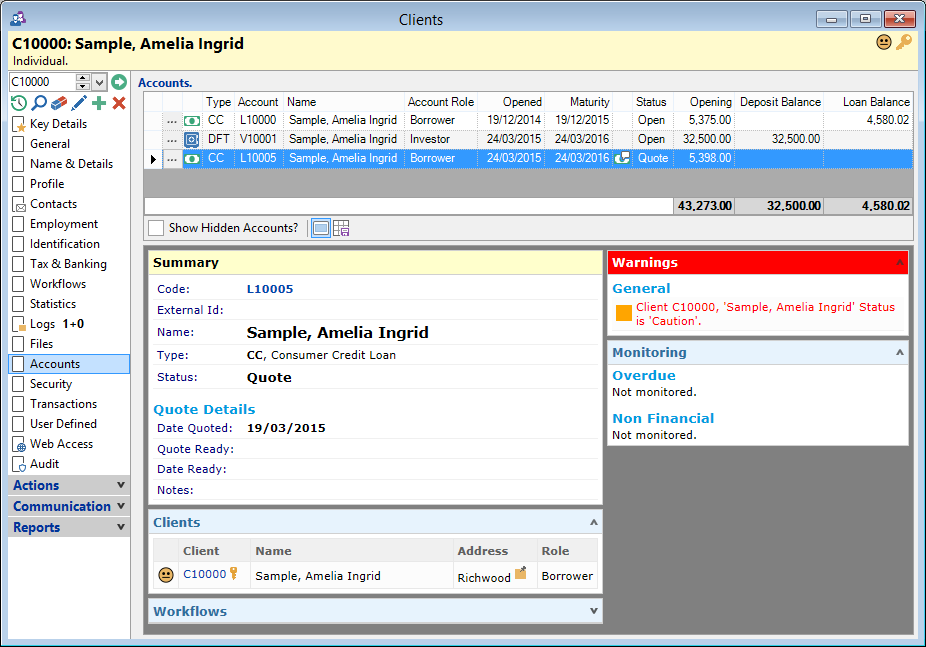

 to drilldown to the details of the Account.
to drilldown to the details of the Account.
