Instead of storing filing cabinets of paper documents you might scan and store these electronically, as in the so-called "paperless office". These scanned documents should be located in a separate folder for each Client. finPOWER Connect will then display a list of these documents and allow you to double-click on them to quickly open them.
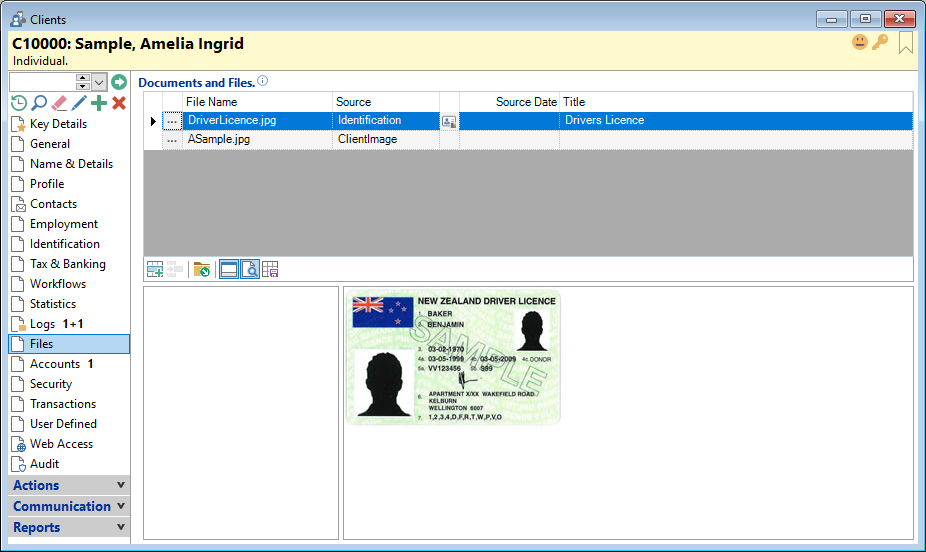
Add a file to the grid by clicking on the  button or by dragging and dropping a file from Windows Explorer or an Email from Microsoft Outlook.
button or by dragging and dropping a file from Windows Explorer or an Email from Microsoft Outlook.
Grid Columns
| Column | Description |
|---|---|
 | Opens the file. |
| File Name | Displays the File name and extension. |
| Source | Displays the source of the file. This may be a Log, Identification Item or Client Image etc. |
| Source Date | Displays the date the source item was created was created. |
| Drilldown Source | Opens the Source item, if the Source is a finPOWER Connect form, Eg. Log. |
| Title | Display the Title of the file if applicable. |
Button Strip
| Icon | Description |
|---|---|
 | Add a file |
 | Remove the selected rows |
 | Open the Clients folder or create if applicable |
 | To show/hide the preview pane window |
 | To Show/Hide the File Contents in the Preview Pane below |
 | Save defaults for this grid |