| Column | Description |
|---|
| Drilldown | Clicking  will open the Policy form. will open the Policy form. |
| Security Type Icon | Displays the Icon defined on the Security Type. |
| Security Type Id | Displays the Security Type of the Item. |
| Defunct | Displays if the Security Item is defunct (no longer in use). Policies that are Defunct will have a line through them, and the Cover Value will not be added to the Total at the bottom of the grid. |
| Reference | Displays the Reference of the Policy. |
| Policy | Displays the Policy Number. |
| Description | Displays a description of the Policy. |
| Cover | Displays the amount the Policy covers for. |
| Premium | Displays the annual Premium of the Policy. |
| Renewal | The date the Policy is scheduled for renewal. |
| Insurance Company | The Company the Policy is with. |
| Insurance Notes | Displays any Notes. |
| Security Value | Displays the Security Value based upon the Security percentage to use. |
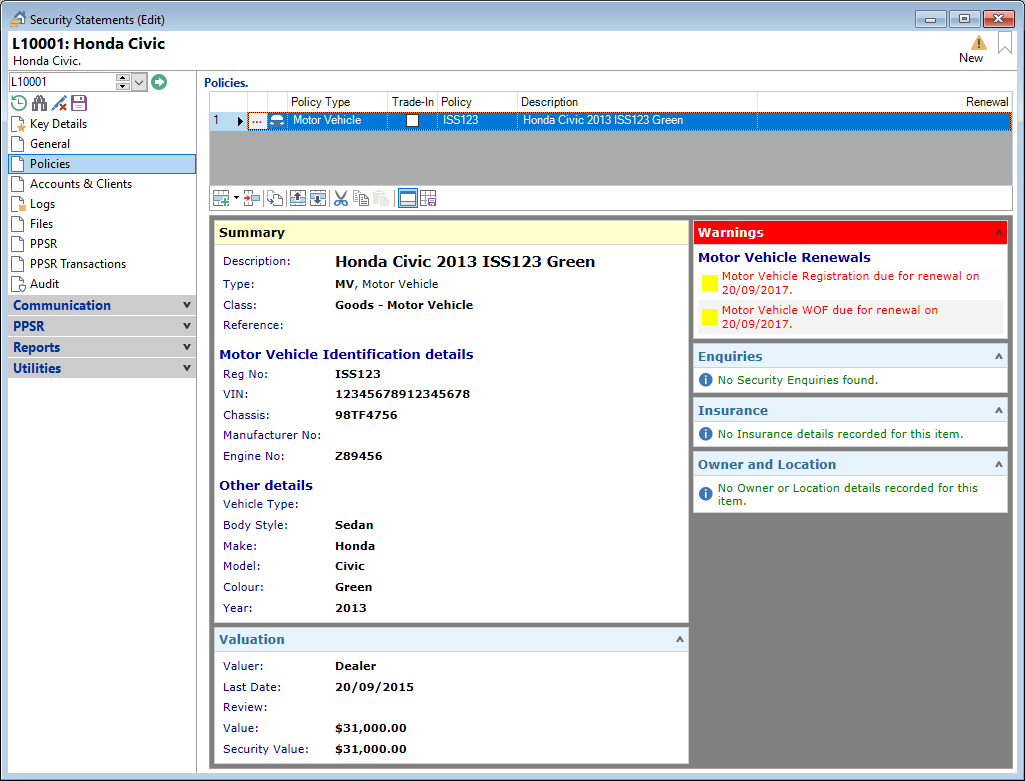
 will open the Policy form.
will open the Policy form.








