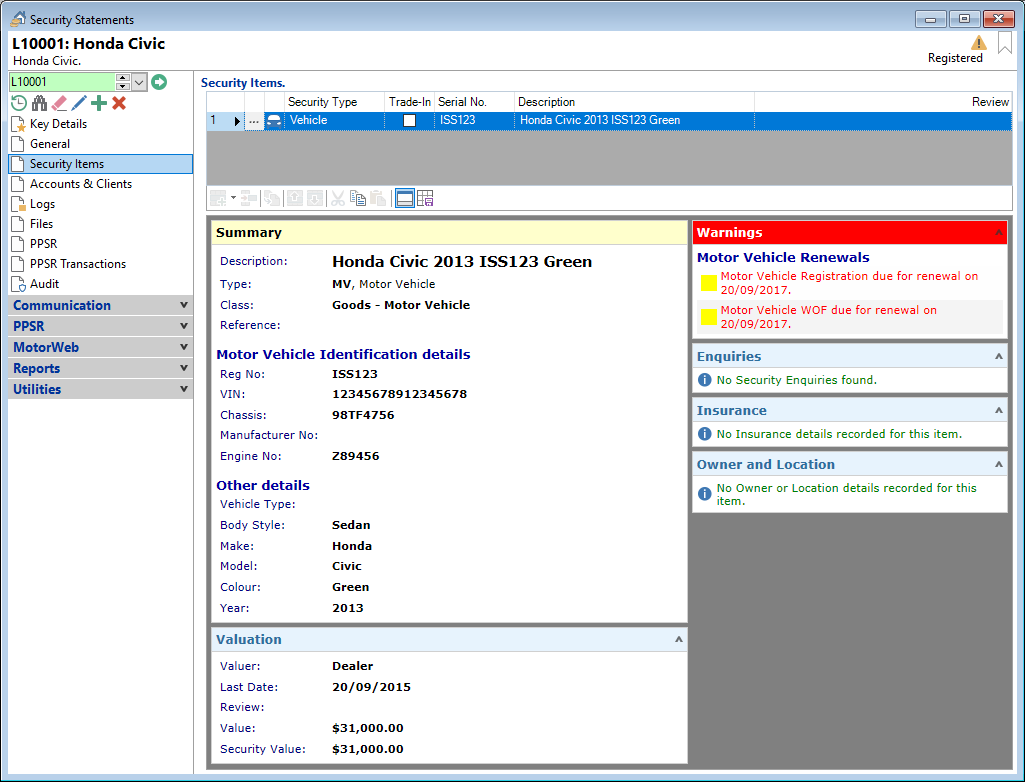
The Security Items page displays all Security Items listed on a Security Statement in grid form with a corresponding Summary Page.
By clicking on each item or row, a corresponding Summary page will display showing the following blocks; Summary, Valuation, Warnings, Enquiries, Insurance and Owner & Location.
Security Items
As with most grids, the columns can be adjusted to display only the information required.
Available Columns are:
| Column | Description |
|---|---|
| Drilldown | Clicking  will open the Security Item. will open the Security Item. |
| Id | The Primary Key of this Security Item in the SecurityStatement table in the finPOWER Connect database. This is used mainly for scripts and reporting. |
| Security Type Icon | Displays the Icon defined on the Security Type. |
| Cover | Displays the value of Cover of the Security Item. |
| Defunct | Displays whether the Security Item is defunct (no longer in use). Items that are Defunct will have a line through them, and the Values will not be added to the Totals at the bottom of the grid. |
| Description | Displays a description of the Item. |
| Insurance Company | Displays the Insurance Company. |
| Insurance Notes | Displays Notes for Insurance. |
| PPSR Serial No (AU Databases only) | Displays the Serial Number for the 'PPSR Serial No Type'. |
| PPSR Serial No Type (AU Databases only) |
This field will show a descriptor of the Serial Number, i.e. VIN for Vehicle Identification Number. Where a VIN has not been entered, another number will be used as the Serial Number/Unique Identifier. Another example of a Type used is HIN or Engine Number for a Water Craft item. This column will only have information shown for Aircraft, Intellectual Property, Motor Vehicle and Water Craft items. |
| PPSR Status (AU Databases only) | Displays the Status of the PPSR Item, e.g. New, Registered. |
| Premium | Displays the Insurance Premium. |
| Reference | Displays the Reference of the Security Item. |
| Residual | Displays the Residual Value. |
| Review | Displays the Valuation Review Date. |
| Security Type | Displays the Security Type of the Item. |
| Security Type Id | Displays the Security Type Id. |
| Security Value | Displays the Security Value based upon the Security % to use. |
| Serial No. | Displays the Serial Number if defined for the Item. |
| Trade-In | Displays whether the Security Item was a Trade-In. |
| User 0-9 | Displays the User Defined Fields as set up in Global Settings, Securities, Item User Defined page. |
| Value | Displays the value of the Security. |
| VIN | Displays the VIN number of the Vehicle. A VIN number must consist of exactly 17 characters. |
Button Strip
| Icon | Definition |
|---|---|
 | To add a Security Item |
 | To remove a Security Item |
 | To duplicate the selected Security Item |
 | To move a Security Item up a row |
 | To move a Security Item down a row |
 | To cut a Security Item |
 | To copy a Security Item |
 | To paste a Security Item |
 | To display the preview window |
 | Save defaults for this grid |