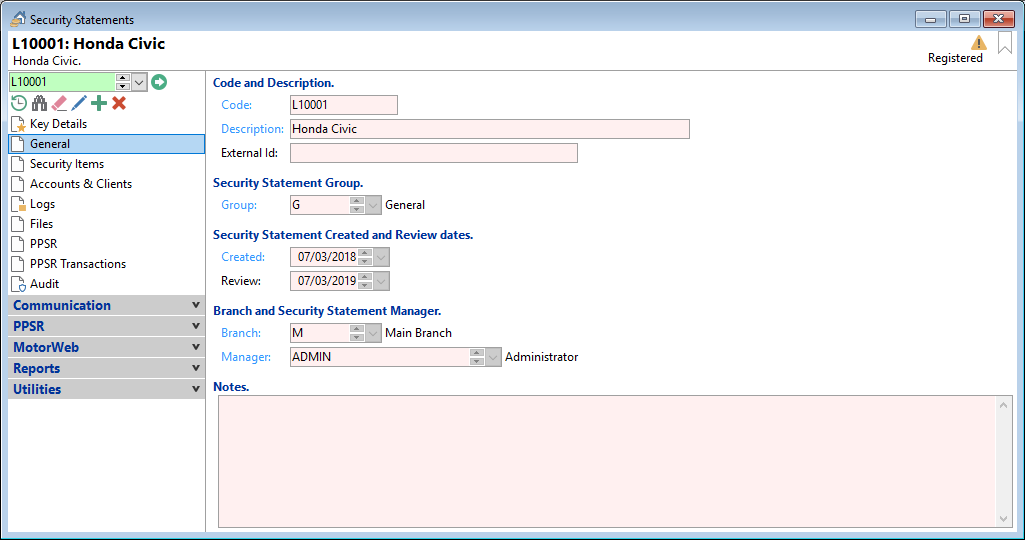
Code
Each Security Statement requires a unique code of up to ten characters. A short but meaningful code is best.
Description
Enter a description of the Security Statement.
External Id
Enter an External Id. This field is optional and can be shown or hidden based upon the User Preferences, Securities, General Page setting.
Group
Select the Security Statement Group the Security Statement is linked to.
Created
This is the date the Security Statement was created.
Review
Enter a Review Date if applicable. This review date will be reported in the Security Statement Exception List report.