Report
| Description | The Exception Report shows exceptions that will prevent the security being registered. |
| Purpose | To help identify Securities that have not been registered or have any Client or Security description details missing. |
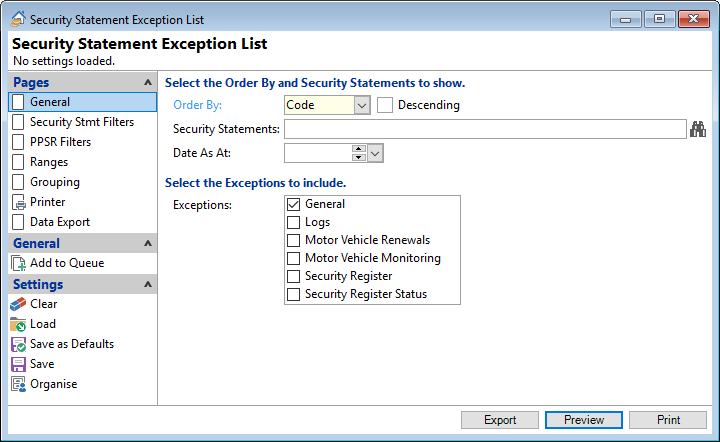
Order By
Select the order in which the report is to appear, by Code or Description.
Descending
Tick to display in a descending order or leave blank to display in an ascending order.
Security Statements
Select the Security Statements to be included or leave blank to include all.
Date As At
A date can be selected to run the Report to, e.g. 30th of the previous month.
Exceptions
Tick the applicable checkboxes to include the exceptions required for the report; leave blank if not required.