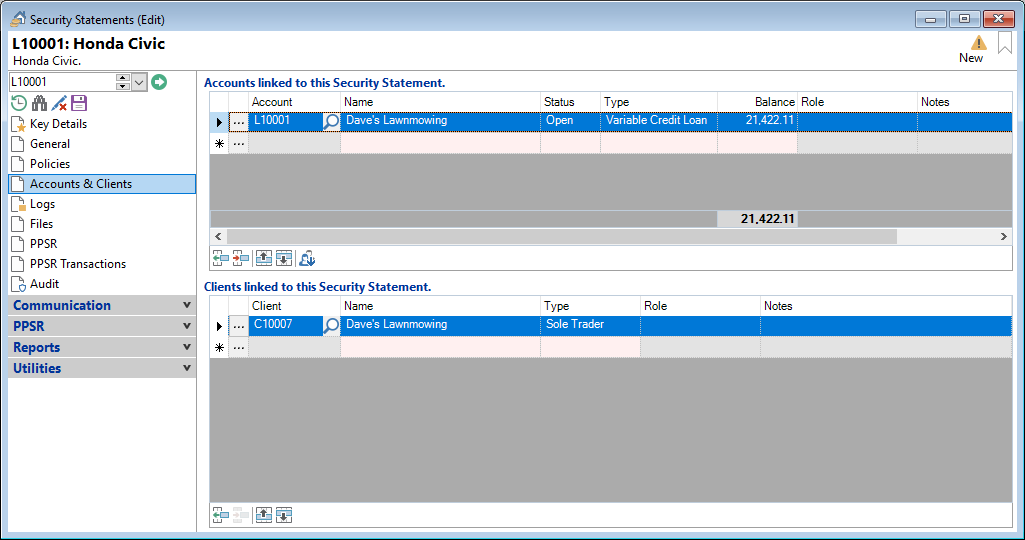
This grid shows the Accounts and Clients linked to the Security Statement. As with all grids, right mouse click to view additional columns that can be added.
Accounts linked to this Security Statement
| Column | Description |
|---|---|
 | Click  to drilldown to details of the Account. to drilldown to details of the Account. |
| Account | The unique code of the Account. |
| Name | The name from the Account. |
| Status | The status of the Account. |
| Balance | The current balance of the Account. |
| Role | |
| Type | The account type of the Account. |
| Opened | The date the Account was opened. |
| Maturity | The maturity date of the Account. |
| Notes | Define any notes applicable to the Account. |
Clients linked to this Security Statement
| Column | Description |
|---|---|
 | Clicking  to drilldown to details of the Client. to drilldown to details of the Client. |
| Client | The unique code of the Client. |
| Name | The name from the Client. |
| Role | |
| Type | The client type of the Client. |
| Notes | Define any notes applicable to the Client. |
Button Strip
| Icon | Definition |
|---|---|
 | To insert a row before the current one. |
 | To delete a row from this Security Statement. |
 | To move an Account or Client up a row. |
 | To move an Account or Client down a row. |
 | Add Clients from the selected Accounts to the Clients grid. |