<< Previous | Next >>
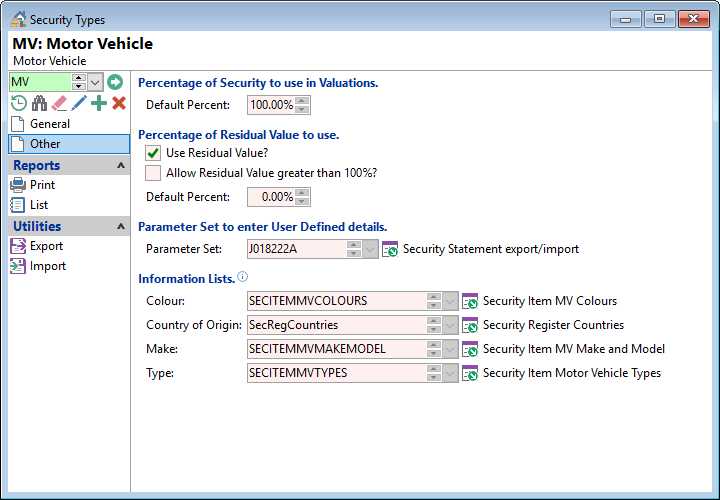
Default Percent
Enter a percentage of the value that will be used as the security value for lending purposes.
Use Residual Value?
Tick where Residual values are applicable to this Security Type.
Allow Residual Value greater than 100%?
Tick to allow the Residual Value entered to be greater than 100%.
Default Percent
Enter the percentage of value that will be the default Residual Value.
Parameter Set
Select the Parameter Set to be used when entering User Defined fields.
Information Lists
Select the Information Lists to be used for the various fields; Colour, Country of Origin, Make and Type. Different Information list items will be displayed based upon the Security Type defined.