Report
| Description | The Deposit New Business Report displays a list of Deposits added within a specified time. |
| Purpose | A management tool used to identify the deposits added within a specified time period. |
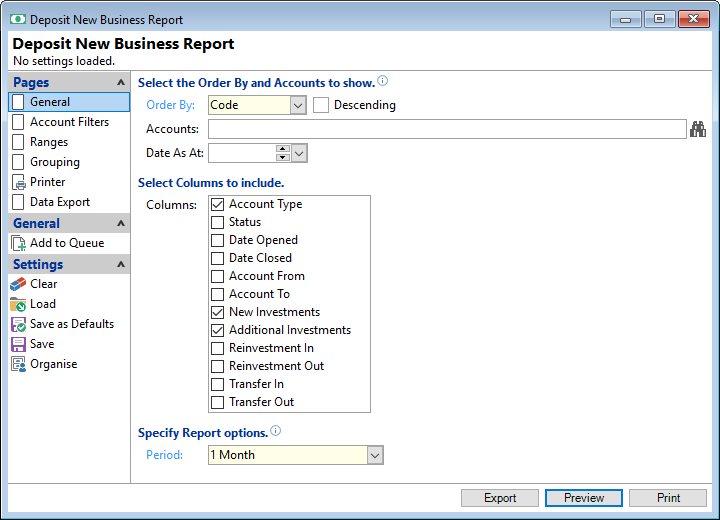
Order By
Select the order in which the report is to appear by; Code, Name, Date Opened, Date Quoted, Balance or Maturity Date.
Descending
Tick to display in a descending order or leave blank to display in an ascending order.
Accounts
Select specific deposit accounts to be included or leave blank for all deposit accounts.
Date As At
Enter the date the report will be calculated "to"; used when calculating values such as Balance.
Select Columns to include
Tick the applicable boxes to include any columns required for the report. Leave blank if not required.
Period
Select the period which you require in the report.