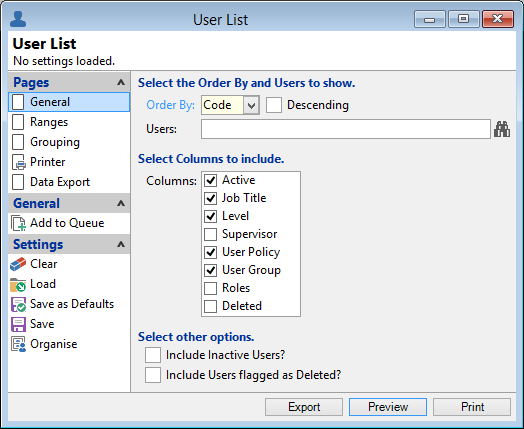
Order By
Select the order in which the report is to appear, by Code and Name.
Descending
Check the Descending checkbox, to display Users in a descending order. Leave blank to display in an ascending order.
Users
Select specific users to be included or leave blank for all users. Note: You can use F6 to Lookup Users.
Columns
Select the applicable columns to be included, alternatively leave blank to include all.
Select Other Options
Check the checkboxes to include Inactive Users and Users flagged as Deleted in the report. Leave blank if not required.