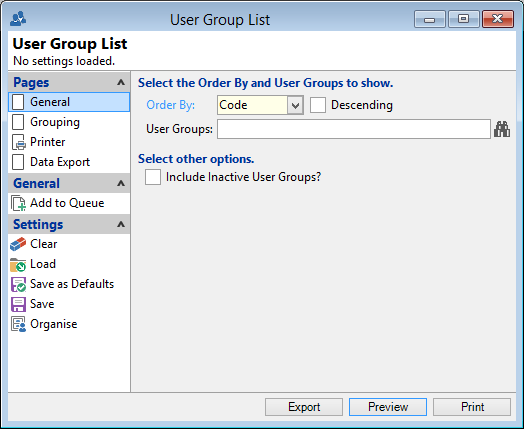
Order By
Select the order in which the report is to appear, by Code and Description.
Descending
Check the Descending checkbox, to display User Groups in a descending order. Leave blank to display in an ascending order.
User Groups
Select specific user groups to be included or leave blank for all user groups. Note: You can use F6 to Lookup User Groups.
Select Other Options
Check the checkbox to include Inactive User Groups in the report. Leave blank if not required.