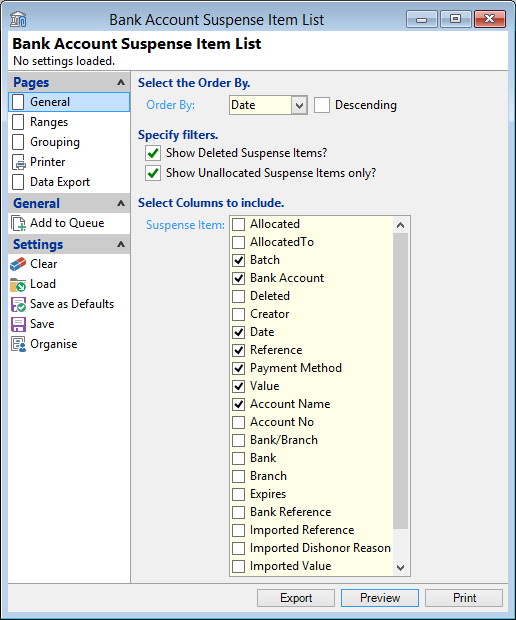
Order By
Select the order in which the report is to appear, by Date, Value and Reference.
Descending
Check the Descending checkbox, to display accounts in a descending order. Leave blank to display in an ascending order.
Specify Filters
Check the checkbox to Show Unallocated Suspense Items only in the report. Leave blank if not required.
Select Columns to include
Check the applicable checkboxes to include any columns required for the specific report. Leave blank if not required.