Report
| Description | The Security Item Log List report, shows a list of all the Logs for the Security Items. |
| Purpose | This report is able to be printed as a list. |
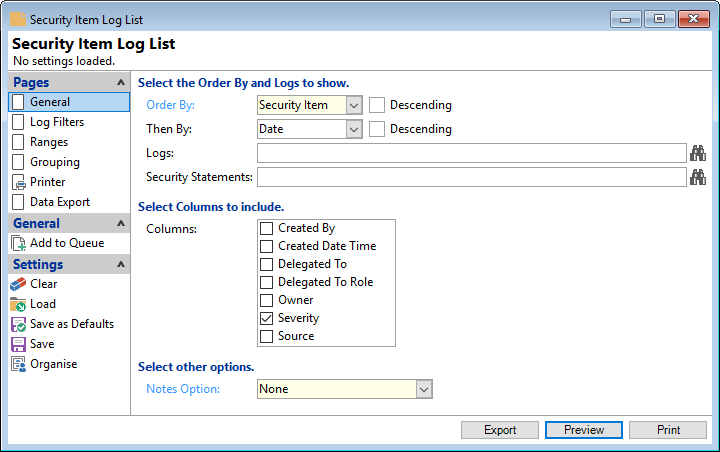
Order By
Select the order in which the report is to appear, by Security Item, Log Type, Date, Action Date, Complete Date and Subject.
Descending
Tick to display in a descending order or leave blank to display in an ascending order.
Then By:
Then by as a second option, e.g. Code then by Date. The options to choose from are, Security Item, Log Type, Date, Action Date, Complete Date and Subject.
Descending
Tick to display in a descending order or leave blank to display in an ascending order.
Logs
Select the Logs to be included or leave blank to include all.
Security Statements
Select the Security Statements to be included or leave blank to include all.
Select Columns to include
Tick to include the applicable Columns in the report.
Notes Option
Select the notes option in which the report is to appear; None, Standard, Standard (Notes Below) or Standard (Notes Single Line).