Report
| Description | The Security Statement Item List report shows a list of all the Security Items. |
| Purpose | To provide a list of all the Security Statement Items. |
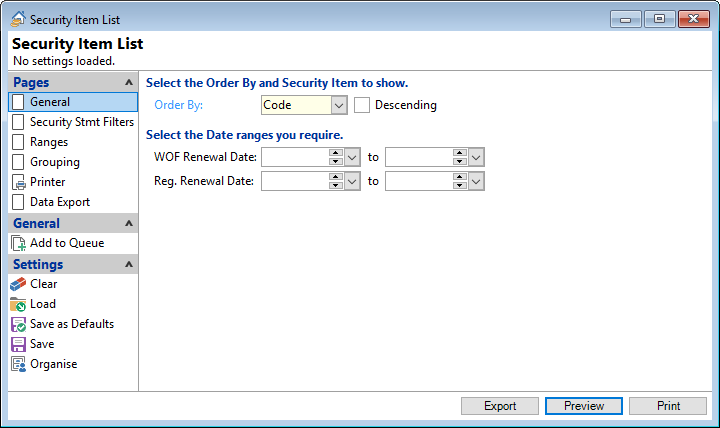
Order By
Select the order in which the report is to appear, by Code, Description or Reference.
Descending
Tick to display in a descending order or leave blank to display in an ascending order.
WOF Renewal Date
Select from the drop down lists, the Dates from and to, that you would like to filter the report by.
Reg. Renewal Date
Select from the drop down lists, the Dates from and to, that you would like to filter the report by.