Report
| Description | The Client Equity Report extracts Client information recorded for evaluating new loan applications. |
| Purpose | The Client Equity Report provides detailed marketing information that could be used to determine the Clients who are eligible to borrow more money. |
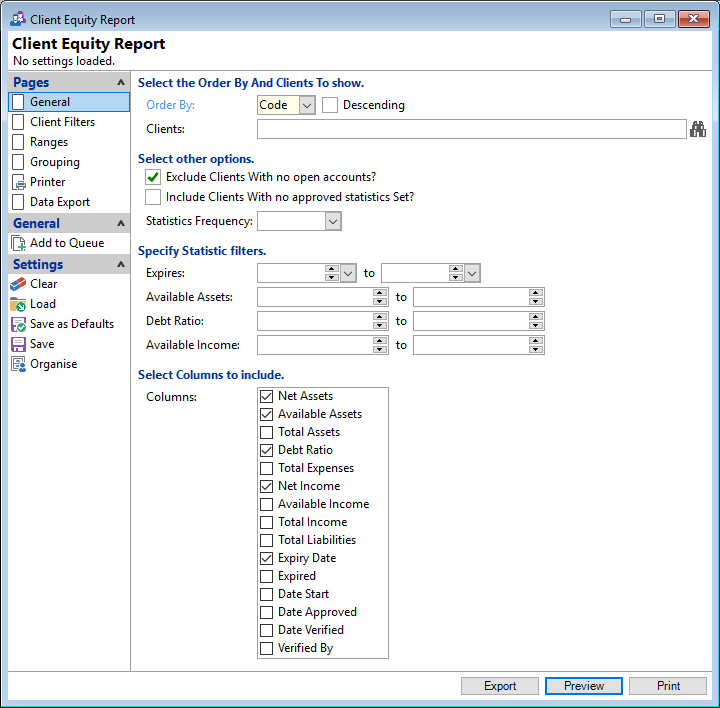
Order By
Select the order in which the report is to appear, by Code or Name.
Descending
Tick to display in a descending order or leave blank to display in an ascending order.
Clients
Select the Clients to be included or leave blank to include all.
Select Other Options
Tick to Include Inactive Clients and/or Exclude Clients with no open accounts in the report; leave blank if not required.
Statistics Frequency
Select a frequency from the dropdown box, from Weekly, Fortnightly, Monthly, Quarterly, Half Yearly or Annually.
Expires from/to
Select the date ranges required - limits the report to Clients with Statistics due to expire on or after the date range entered.
Available Assets
Select values required - limits the report to Clients with specified "Assets Available"; the Clients included are inclusive of these values.
Debt Ratio from/to
Enter the range required - limits the report to Clients within the specified Debt Ratio range.
Available Income
Enter the values required - limits the report to Clients within the specified Income Available range; Clients included in the report are inclusive of these amounts.
Columns
Tick to include the applicable Columns in the report.