<< Previous | Next >>
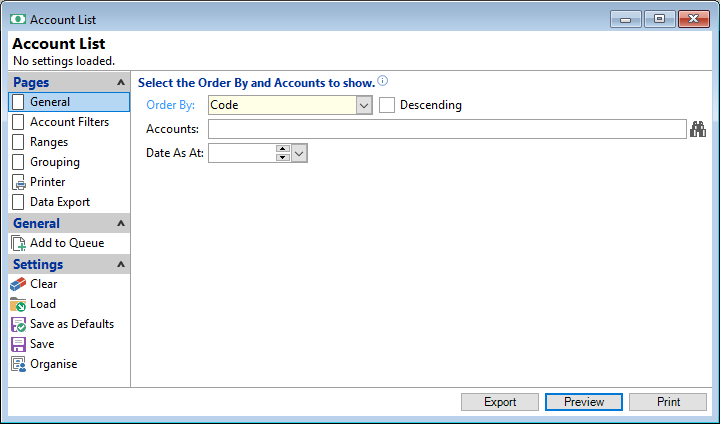
Order By
Select the order in which the report is to appear, by Code, Name, Overdue, Overdue Days, Balance, Next Payment Date, Last Payment Date or Maturity Date.
Descending
Tick to display in a descending order or leave blank to display in an ascending order.
Accounts
Select the Accounts to be included or leave blank to include all.
Date As At
Enter the date the report will be calculated "to".