This is how the Global Settings form will display after the PPSR B2G password has been initialised.
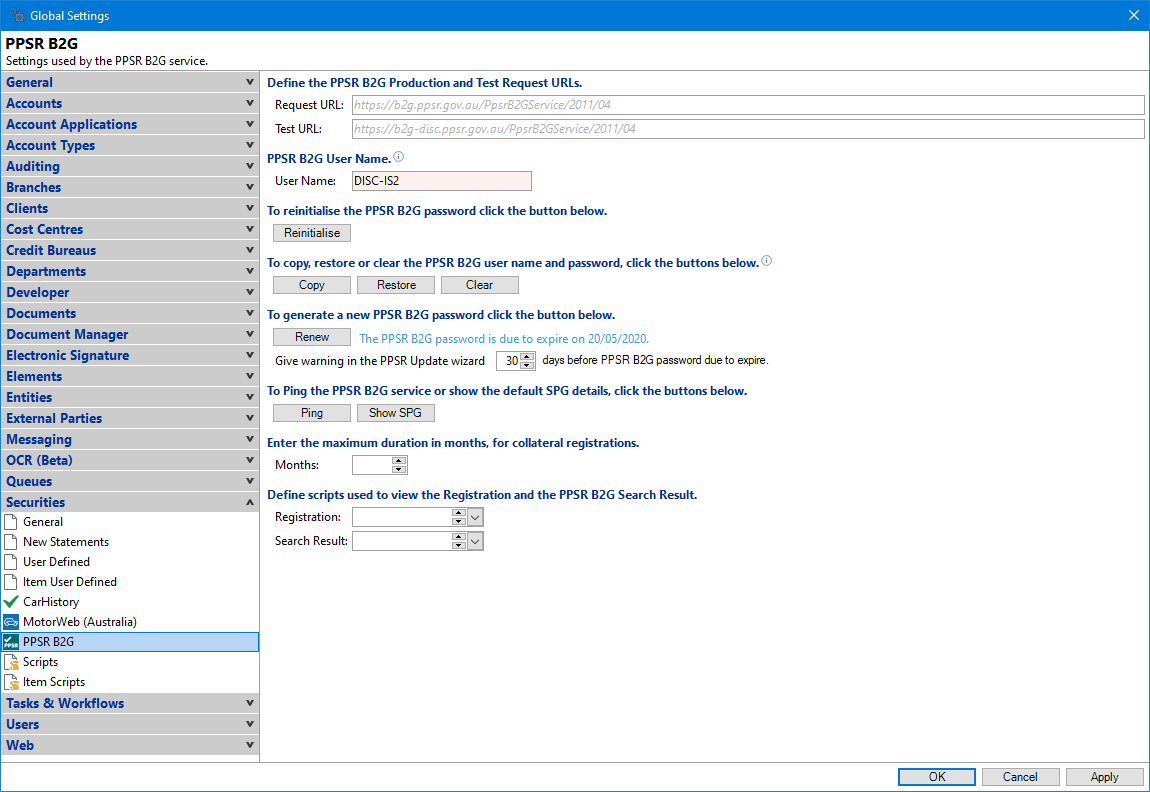
Request URL
This is the request URL (Uniform Resource Locator) for sending transaction messages to.
The B2G URL is://https://b2g.ppsr.gov.au/PpsrB2GService/2011/04
Test URL
This is the request URL for the test B2G site. The Test B2G URL is: https://b2g-disc.ppsr.gov.au/PpsrB2GService/2011/04
User Name
This will display the User Name after initialising the PPSR B2G password.
Reinitialise
Click on the Reinitialise button, to update your new PPSR password obtained from the PPSR if you have lost your current PPSR password and requested a new one.
Restore
Restore allows you to enter a PPSR B2G user name and encrypted password and then restore these credentials to the database. When the password is updated this enables an easy and safe way to update multiple databases who use the same Customer Account details.
Clear
Clear allows you to clear out the PPSR B2G Username and Password from a database. This must be used with care. It is recommended to use the Copy functionality before using the Clear functionality.
Renew
Renew allows you to generate a new PPSR B2G password.
Give a warning in the PPSR Update wizard number of days before the PPSR B2G password is due to expire
Enter the number of days to show warning before the password expires (the default is 30 days).
A warning will be displayed on the first page of the PPSR B2G Update wizard and the PPSR B2G Mailbox wizard x number of days before the PPSR B2G password is due to expire.
The warning will be displayed for all users. Click here for more information.
Ping
Ping allows you to test if the PPSR host is reachable.
Show SPG
Show SPG displays the current information held in the PPSR for the default Secured Party Group. The default SPG is defined on Global Settings, New Statements page.
Months
Enter value for maximum duration in months for collateral registrations. If the expiry date is left blank the default, when the registration is created, then the expiry date is set to the earlier of the Global Settings or Maximum allowed for the collateral class. Eg. 7 years for a Consumer Motor Vehicle.
- The maximum expiry time is either 7 or 25 years depending on the collateral class.
- Registration cost varies dependant on registration duration (expiry date).
- For a registration where the duration is 7 years or less. The cost can be sufficiently less than the cost where the duration is 7 years but less than 25 years.
Automatically update the Register Action when the Security Statement is changed?
If changes are made to the Security Statement after Items have been registered with the PPSR and this checkbox is ticked then the Register Action will be changed automatically to Amend.
If the checkbox is not ticked then a message will be displayed to the user giving the option to set the Register Status to Amend.
This should be set to false if the user is not using PPSR B2G.
Registration
Should you wish to customise the in-build script, you will need to define it here.
Search Result
Should you wish to customise the in-build script, you will need to define it here.