This page refers to the fields available on the Securities section, MotorWeb (Australia) page of Global Settings.
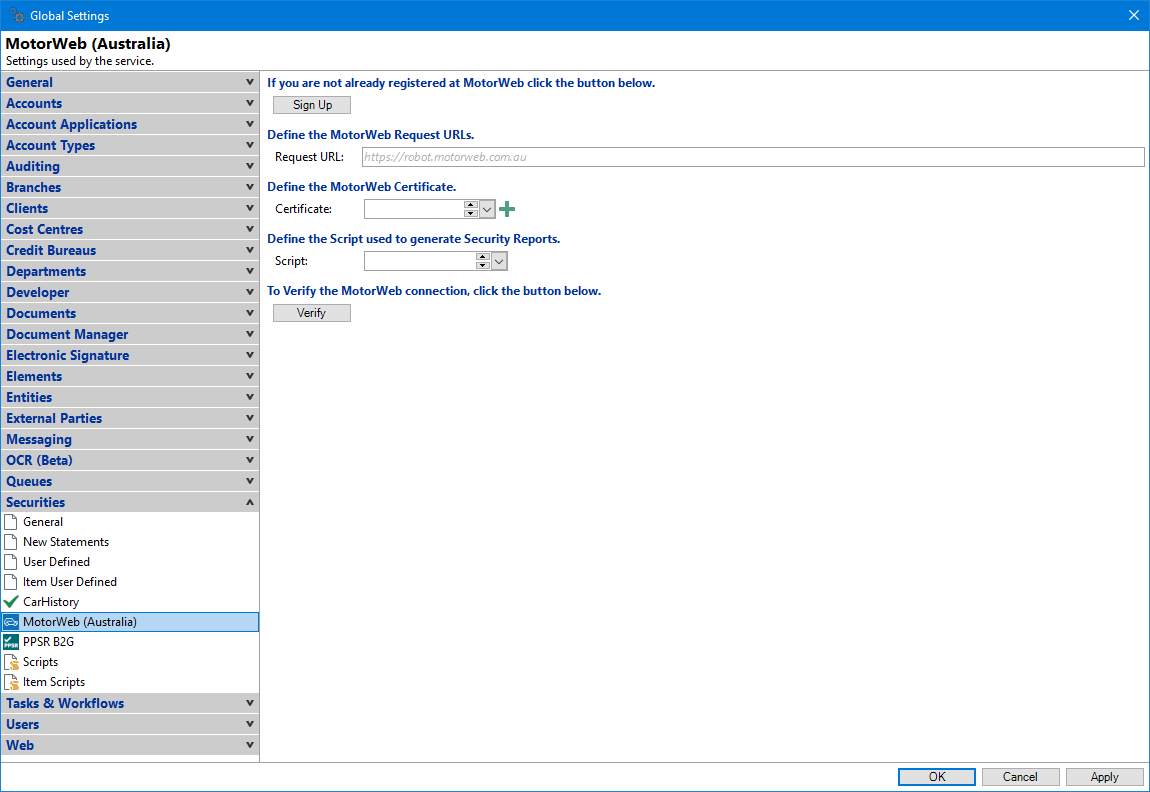
If you are not already registered at MotorWeb click the button below
Click the Sign Up button if you are not registered at MotorWeb and would like to be able to use the MotorWeb functionality. The button will be take you to an online form to be filled in and sent.
Define the Motorweb Request URLs
This is the request URL that enquiries are sent to. There is no need to define this, unless you have been specifically told to do so by MotorWeb.
You can right click and select the "Paste Hint" to paste in the URL details. However, if the URL details are changed (by MotorWeb), you will need to manually update the URL as finPOWER Connect will not update it automatically.
Define the MotorWeb Certificate
Select from the dropdown list the Certificate to be used for MotorWeb Enquiries. The Certificate is added via Menu option, Tools, User Security, Certificates.
Define the Script used to generate Security Reports
Click the Script dropdown list to select the script that is being use to generate the reports.
This option is usually only used where there have been changes made to the "Built-in" Summary script, or you are using a Custom type script.
To Verify the MotorWeb connection, click the button below
Click the Verify  button to verify the connection to MotorWeb has been configured correctly.
button to verify the connection to MotorWeb has been configured correctly.