This page refers to the fields available on Global Settings, Securities section, New Statements page.
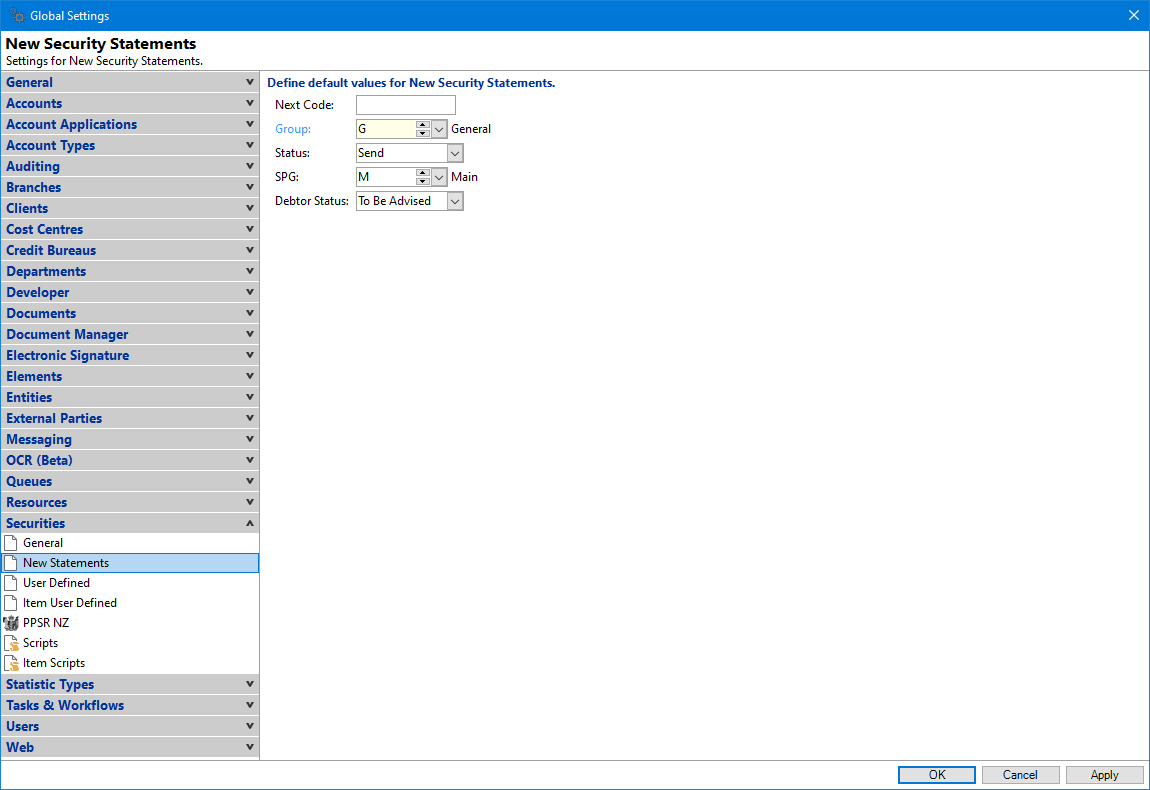
Next Code
Enter the code to be allocated to the next Security Statement created in the Company. finPOWER Connect will sequentially number Security Statements using this as the next code.
Group
Select the default Security Group for new Security Items.
Status
Select the default Status for all new Security Statements created, select from "Not Applicable", "On Hold", "Registered", "Send" or leave blank if not required.
SPG
Select the default Secured Party Group. If blank the SPG on Entity Options will be used.
Debtor Status
Select whether the debtor should, by default, be advised of the PIN when Registration with PPSR is complete.
Status Options are:
| Status | Description |
|---|---|
| Not Applicable | Debtor will not be advised |
| Advised | Debtor has already been advised of the PIN |
| To Be Advised | Debtor will be advised once registration is complete |
| Waived | Debtor has waived the need to be advised. |