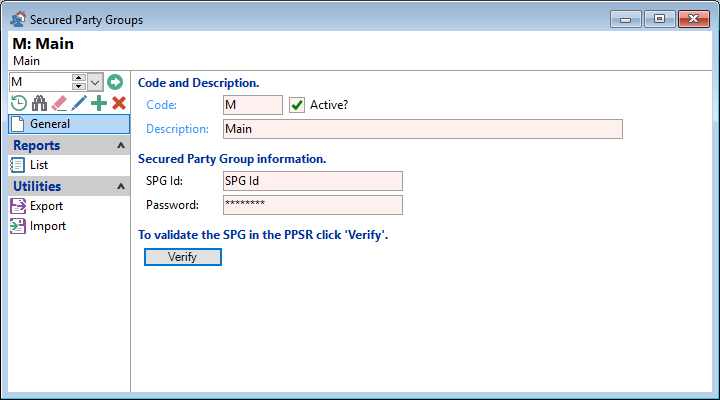
Code
Each Secured Party Group requires a unique code of up to five characters. A short but meaningful code is best.
Active?
Tick this checkbox to make the SPG active.
SPG Id
Enter your Secured Party Group Id. This Id and PIN must have already been created in the PPSR Website; click here for more information.
Password
Enter the Secured Party Group Password (as provided by the PPSR).
Verify
Test the PPSR connection by using the Verify button; finPOWER Connect will display a summary of the Secured Party Group information.
If an error message appears this will highlight the problem encountered.